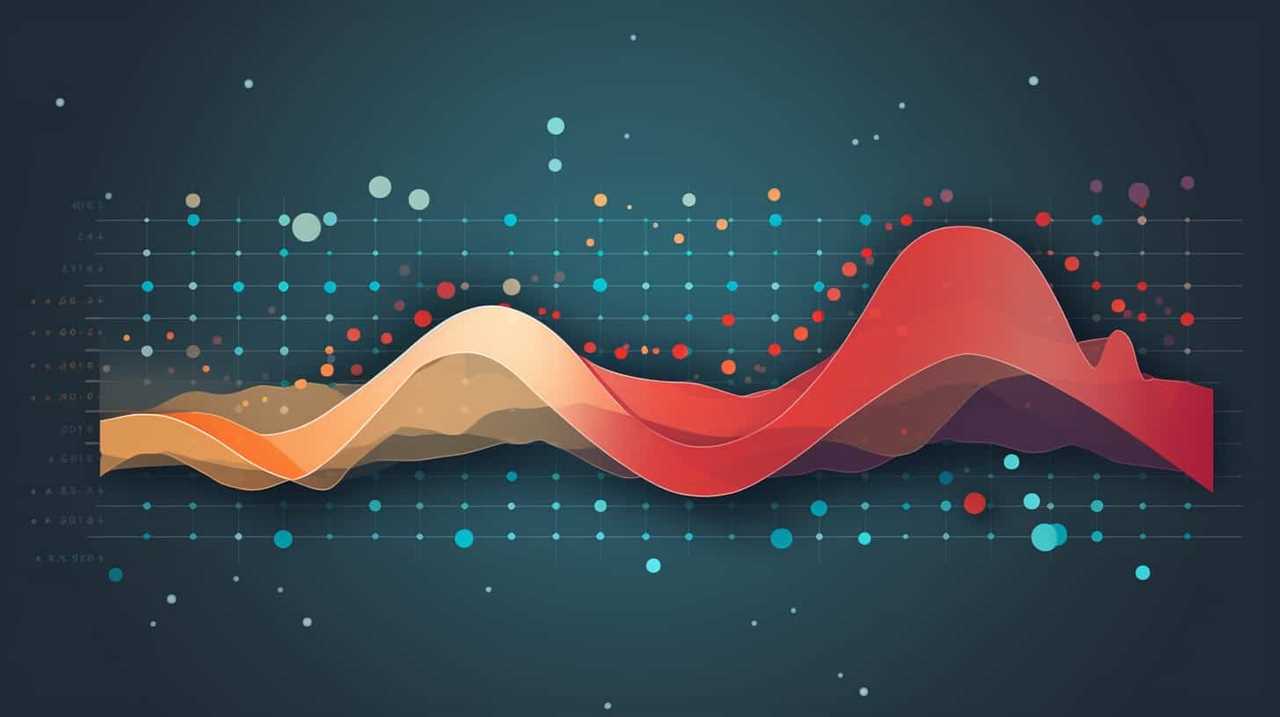To keep your pages lightning fast for SEO, set clear performance budgets that limit load times, file sizes, and requests. Use tools like Lighthouse or Chrome DevTools to measure and monitor these limits regularly. Automate checks in your CI pipeline to catch issues early, and adjust your budgets as your site evolves. By prioritizing performance throughout your development process, you’ll improve user experience and search rankings—discover more ways to optimize effectively.
Key Takeaways
- Set clear performance limits on load time, size, and requests to ensure fast, SEO-friendly pages.
- Regularly measure page speed with tools like Lighthouse and automate checks in CI pipelines.
- Use performance benchmarks to guide development and prevent slowdown as content grows.
- Review and adjust performance budgets periodically to match evolving user expectations and site features.
- Prioritize optimization efforts to maintain quick load times, enhance user experience, and boost search rankings.

Implementing performance budgets for SEO is essential to guarantee your website remains fast, user-friendly, and optimized for search engines. When you set clear limits on key metrics like page load time, total size, or the number of requests, you create a tangible standard for your development team to follow. This proactive approach helps prevent your pages from becoming sluggish as you add new features or content. Fast-loading pages improve user experience, reduce bounce rates, and are favored by search engines, giving you a competitive edge. By establishing these boundaries early, you ensure that performance remains a priority throughout the development process rather than an afterthought.
Setting a performance budget involves identifying critical parameters that influence your website’s speed and responsiveness. You might decide that your homepage, for example, should load within three seconds on average, or that individual pages shouldn’t exceed 2MB in size. These targets act as benchmarks, guiding coding, design, and content decisions. When a new feature or asset is added, you refer back to these parameters to gauge whether it aligns with your performance goals. If an update pushes the page beyond your set limits, you can optimize assets, compress images, or remove unnecessary scripts before deployment. This ongoing monitoring and enforcement prevent performance degradation over time.
In practice, integrating performance budgets into your workflow is straightforward. Use tools like Lighthouse, WebPageTest, or Chrome DevTools to measure your current performance metrics. These tools can help you set realistic, data-driven budgets that reflect your users’ expectations and technical capacities. Automate checks within your Continuous Integration (CI) pipeline to flag any violations immediately. When a developer submits changes, the system can automatically verify if the performance targets are still met. If not, the team can address issues before they reach production, saving time and avoiding costly post-launch fixes. This continuous feedback loop keeps performance at the forefront of your development process.
You should also consider that performance budgets aren’t static; they evolve as your website grows and user expectations change. Regularly review your metrics and adjust your budgets accordingly. For example, if your user base demands faster load times, you might tighten your limits. Conversely, if a particular feature requires more resources, you can allocate a slightly higher threshold. The key is maintaining a balance that keeps your pages lightning fast without sacrificing essential content or functionality. Additionally, understanding the importance of performance budgets can help you prioritize optimization efforts effectively. By doing so, you ensure your website remains optimized, scalable, and in line with industry best practices, ultimately delivering a seamless experience that keeps visitors engaged and search engines happy.
Frequently Asked Questions
How Often Should Performance Budgets Be Reviewed and Updated?
You should review and update your performance budgets at least quarterly, or whenever you make significant website changes. Regular checks help you identify performance issues early and confirm your pages stay fast. Keep an eye on evolving web standards and user expectations, adjusting your budgets accordingly. By staying proactive, you prevent slow load times from harming your SEO and user experience, maintaining a high-performing website.
What Tools Are Best for Tracking Page Load Performance?
You should use tools like Google Lighthouse, WebPageTest, and GTmetrix to track your page load performance effectively. These tools give you detailed insights into load times, core web vitals, and areas for improvement. You can run audits regularly to monitor your progress and guarantee your pages stay fast. Additionally, browser developer tools can help you identify issues quickly during development, keeping your performance on point.
How Do Performance Budgets Impact User Experience and Conversions?
Performance budgets improve user experience by ensuring your pages load quickly, reducing frustration and bounce rates. When you set these limits, you create a smoother, more responsive site that keeps visitors engaged. Faster pages boost conversions because users are more likely to stay, interact, and complete actions like purchases or sign-ups. By sticking to performance budgets, you optimize your site’s speed, leading to happier users and better business results.
Can Performance Budgets Be Automated Across Large Websites?
Absolutely, you can automate performance budgets on large websites—if you enjoy wrestling with complicated scripts and endless configuration files. Modern tools like Lighthouse CI, WebPageTest, and custom CI pipelines let you set thresholds that automatically flag or block slow pages. So, yes, you can make sure your site stays lightning-fast without breaking a sweat—just don’t forget to monitor those budgets or they might become as mythical as unicorns.
What Are Common Challenges in Maintaining Performance Budgets?
You’ll often face challenges like balancing performance with rich content, as adding features can slow pages down. Managing evolving site architectures and ensuring that all teams follow the budget can be tough. You might also struggle with tools that aren’t integrated or automated enough, making manual adjustments cumbersome. Staying consistent requires ongoing monitoring, clear communication, and sometimes, sacrificing certain functionalities to keep page speeds ideal.
Conclusion
By setting performance budgets for SEO, you’re giving your website the wings to soar smoothly and swiftly. Think of these budgets as the fuel that keeps your pages lightning fast, ensuring visitors aren’t left stranded in slow-loading traffic jams. Keep a close eye on your metrics, tweak when needed, and watch your site’s performance accelerate like a race car on the track. With these strategies, you’ll turn your website into a sleek, high-speed machine that wins every time.