Looking for a way to breathe new life into your old content? Look no further, because RevivePress provides an ideal solution with its top-tier WordPress plugin designed to republish and rejuvenate your articles. When you use RevivePress, you can change the publication date of your older posts, effectively bringing them back into the spotlight, attracting new readers, and increasing your website’s visibility.
Whether you have a large repository of evergreen content or want to optimize your content strategy, RevivePress has got you covered.
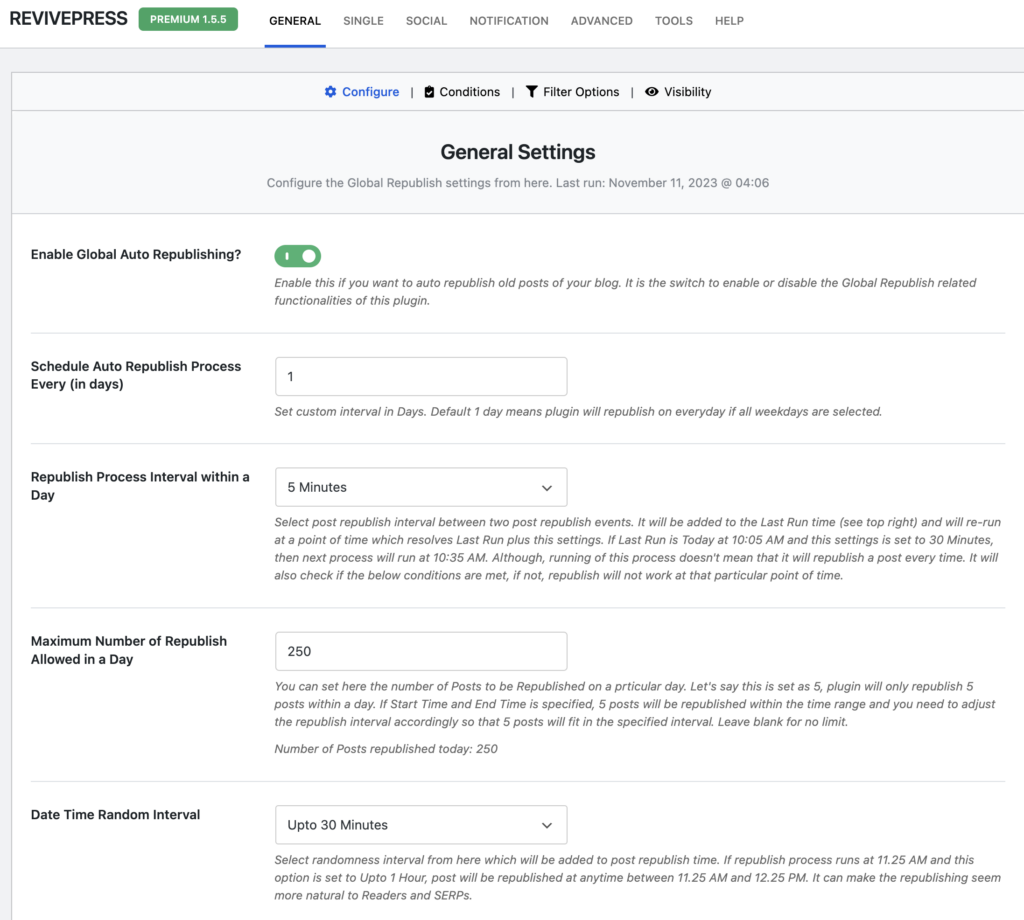
Key Takeaways
- RevivePress is a powerful WordPress plugin for republishing and revitalizing old articles.
- By resetting the publication date, you can attract new readers and improve your website’s visibility.
- RevivePress offers advanced features such as automatic republishing and social sharing.
- Upgrade to RevivePress Premium for additional features and priority support.
- RevivePress is compatible with popular caching plugins, hosting platforms, and themes.
Why Republish Old Content?
Republishing old content can have several benefits for your website and SEO strategy. Here are some key reasons why republishing old articles and blog posts can be a valuable tactic:
- Increased visibility: New visitors to your site may not have seen your old content, so republishing it can help them discover it. By bringing old articles back to the front page, top of archive pages, and back into RSS feeds, you give your evergreen content a new chance to attract readers.
- Refreshed search appearance: Old content often does not show up in date-based searches on search engines. By resetting the publication date of your old posts, you can make them look fresh again and increase their visibility in search results.
- Improved engagement: People are more likely to share and link to new content. By republishing old articles, you increase the chances of attracting more engagement and social sharing.
- Enhanced SEO: Google values updated content when done right. By republishing old content with relevant updates or improvements, you can improve your website’s SEO and increase its organic visibility.
Overall, republishing old content can help you make the most of your evergreen articles, improve blog visibility, attract new visitors, increase engagement, and boost your website’s SEO performance.
We have found that republishing old articles with refreshed content and a new publication date has shown significant improvements in our website’s traffic, engagement, and SEO performance. By reviving our evergreen content, we have been able to attract new readers, increase social sharing, and rank higher in search engine results.
Maximizing the Benefits of Republishing
When republishing old content, it’s important to consider a few best practices to maximize the benefits:
- Update and improve: Before republishing, review your old articles and make any necessary updates or improvements. This could include adding new information, updating statistics, or including additional resources.
- Optimize for SEO: Take the opportunity to optimize your republished content for SEO. Conduct keyword research and incorporate relevant keywords into your titles, headings, and content to improve its visibility in search results.
- Promote your republished content: Once you have republished your old articles, promote them through your website, social media channels, and email newsletters. This will help drive more traffic and engagement to your refreshed content.
By following these best practices, you can make the most of republishing old content and reap the rewards of increased visibility, engagement, and SEO performance.
| Benefits of Republishing | Actions |
|---|---|
| Increased visibility | Republish old articles on the front page, top of archive pages, and in RSS feeds. |
| Refreshed search appearance | Reset the publication date of old posts to make them appear new and relevant. |
| Improved engagement | Promote republished content to attract more engagement and social sharing. |
| Enhanced SEO | Optimize republished content with relevant keywords and updates to improve SEO performance. |
What is RevivePress?
RevivePress is a powerful WordPress plugin designed to revitalize and repurpose your old content. By utilizing this plugin, you can reset the publication date of your existing posts to the current date, effectively breathing new life into them. This allows your evergreen content to resurface on the front page, top of archive pages, and back into RSS feeds, ensuring that it receives the attention it deserves.
With RevivePress, republishing your old articles becomes a breeze. Whether you have a vast repository of valuable content or simply wish to refresh your website’s content strategy, this user-friendly tool provides you with the means to optimize your content and engage your audience with refreshed and relevant articles.
By giving your evergreen content a second chance, you can attract new readers who may not have come across your older posts. This not only helps improve your website’s visibility but also enhances your SEO efforts. With RevivePress, you can effectively republish and revitalize your old content, ensuring that it remains visible and engaging to your audience.
Key Features of RevivePress
| RevivePress Features | Description |
|---|---|
| Automatic Republishing | RevivePress allows you to automatically republish all your posts, ensuring that your evergreen content remains visible to your audience. |
| Customizable Republishing Intervals | You have the flexibility to set minimum republish intervals and randomness intervals, allowing you to control when and how your old content resurfaces. |
| Original Publication Date Display | You can choose to display the original publication date before or after the republished post, providing transparency for your readers. |
| Category and Tag Exclusions | RevivePress allows you to exclude or include posts based on specific categories or tags, giving you control over which content gets republished. |
| Post Order Selection | You can select the order in which republished posts appear, whether ascending or descending, to ensure the best presentation of your content. |
| Compatibility and Support | RevivePress is compatible with a wide range of WordPress caching plugins, hosting platforms, themes, and plugins. It has been tested with popular caching plugins such as W3 Total Cache, WP Super Cache, WP Rocket, and more. The plugin is fully compatible with WordPress version 5.2 and beyond. Support for RevivePress is available through the WordPress community support forums, where you can ask questions and get help from other users. Premium customers also have access to one-to-one email support, with priority given to paid customers. |
RevivePress offers a range of features to help you effectively republish your old content and revitalize your website. From automatic republishing to customizable intervals and category exclusions, this plugin gives you full control over how and when your evergreen content resurfaces. With compatibility across various WordPress platforms and support resources available, RevivePress is the ideal tool for optimizing your content strategy and engaging your audience with refreshed and relevant articles.
Key Features of RevivePress
RevivePress offers a range of key features to enhance your content republishing experience. Whether you’re looking to revitalize old posts or maximize your SEO efforts, these features can help you achieve your goals.
Automatic Republishing
With RevivePress, you can automate the republishing process for all your posts. The plugin allows you to set the minimum republish interval and randomness interval, ensuring that your content is refreshed at regular intervals to maintain its relevance.
Customizable Post Order
RevivePress gives you control over the order in which your republished posts appear. You can select either ascending or descending order based on your preferences, ensuring a seamless browsing experience for your visitors.
Advanced Scheduling Options
The premium version of RevivePress offers advanced scheduling options, allowing you to republish posts based on specific dates and times. This feature is ideal for time-sensitive promotions or seasonal content.
Auto Social Share
With RevivePress Premium, you can automatically share your republished posts on social media platforms. This not only saves you time but also helps increase your content’s visibility and reach.
Email Notifications
Stay informed about the republishing activity on your website with RevivePress Premium’s email notification feature. Receive updates and reports directly in your inbox, ensuring that you’re always aware of your content’s performance.
Premium Support
Upgrade to RevivePress Premium to access priority support from our dedicated team. Get assistance with any issues or questions you may have, ensuring a smooth and seamless experience with the plugin.
| Feature | RevivePress | RevivePress Premium |
|---|---|---|
| Automatic Republishing | ||
| Customizable Post Order | ||
| Advanced Scheduling Options | ||
| Auto Social Share | ||
| Email Notifications | ||
| Premium Support |
Installing and Using RevivePress
Installing and using RevivePress is a straightforward process that can be completed in a few simple steps. To begin, you can search for the plugin in the WordPress plugin directory or manually upload the plugin to your WordPress installation. Once installed, activate RevivePress and navigate to the plugin settings to configure its options according to your preferences.
In the plugin settings, you will find a user-friendly interface that guides you through the setup process. You can set up republishing intervals, post order, and other options to customize how RevivePress functions on your website.
For a more detailed explanation of how to install and use RevivePress, refer to the table below:
| Step | Action |
|---|---|
| Step 1 | Search for “RevivePress” in the WordPress plugin directory |
| Step 2 | Click on “Install Now” and then “Activate” to enable the plugin |
| Step 3 | Navigate to the plugin settings in your WordPress admin dashboard |
| Step 4 | Configure the republishing intervals, post order, and other options |
| Step 5 | Save your settings and start republishing your old content |
With RevivePress, you have the power to breathe new life into your old content and optimize your content strategy. Take advantage of its user-friendly interface and comprehensive features to republish and showcase your evergreen articles to a wider audience.
Benefits of RevivePress
RevivePress offers a range of benefits for republishing old content, improving blog visibility and SEO, and engaging your audience. Here are some key advantages of using the RevivePress WordPress plugin:
- Increased blog visibility: By republishing old content, you can attract new visitors who may have missed your previous posts. Pushing them to the front page, archive pages, and RSS feeds ensures that they receive the attention they deserve.
- Improved SEO: Resetting the publication date of old content makes it appear fresh to search engines. Updated content is valued by Google, and republishing can help boost your website’s search rankings.
- Enhanced engagement: People are more likely to share and link to new content. By republishing old posts, you can increase engagement and encourage social sharing, driving more traffic to your website.
The use of RevivePress can revolutionize your content strategy, giving your evergreen articles a new lease on life. With refreshed and relevant content, you can capture the attention of new readers, improve your website’s visibility, and enhance your overall SEO performance.
Customer Testimonials
“RevivePress has been a game-changer for our website. We’ve seen a significant increase in traffic and engagement since we started republishing our old content. The plugin is easy to use, and the results are impressive.” – John, Founder of Digital Marketing Solutions Inc.
“I’ve tried several republishing plugins, but RevivePress is by far the best. It offers all the features I need to manage and refresh my old posts, and the premium version is worth every penny. Highly recommended!” – Sarah, Blogger at Travel Adventures Blog
These testimonials highlight the positive experiences of users who have successfully utilized RevivePress to revive their old content and achieve remarkable results. Join them and experience the benefits of RevivePress for yourself.
Compatibility and Support
RevivePress is designed to be highly compatible with a wide range of WordPress caching plugins, hosting platforms, themes, and other plugins. We understand the importance of seamless integration and smooth functionality. That’s why we have extensively tested RevivePress with popular caching plugins such as W3 Total Cache, WP Super Cache, and WP Rocket, among others. Rest assured, your website’s caching plugin compatibility won’t be an issue when using RevivePress.
Furthermore, RevivePress is fully compatible with WordPress version 5.2 and beyond. We stay up to date with the latest WordPress updates to ensure that our plugin works seamlessly with the current version of WordPress. So you can continue to enjoy the benefits of RevivePress without any compatibility concerns.
When it comes to support, we’ve got you covered. Our dedicated team understands the importance of providing timely assistance and expert guidance. Support for RevivePress is available through the WordPress community support forums, where you can ask questions and get help from our friendly community of users. On top of that, our premium customers have access to one-to-one email support, with priority given to paid customers.
Customer Testimonials
“RevivePress has been a game-changer for our website. We were struggling to make our old content visible again, but with RevivePress, we were able to easily reset the publication date and push our evergreen posts to the forefront. The compatibility with our caching plugin was seamless, and the support team was quick to assist us with any questions we had. Highly recommended!” – Sarah, Blog owner
“I’ve tried other republishing plugins before, but RevivePress is by far the best. The ease of use and compatibility with my hosting platform was a pleasant surprise. Plus, the premium features like automatic social media sharing have saved me so much time. Thanks to RevivePress, my old content is getting the attention it deserves!” – Michael, Content creator
Comparison Table
| Feature | RevivePress | Competitor A | Competitor B |
|---|---|---|---|
| Compatibility with caching plugins | ✓ | ✗ | ✗ |
| Compatibility with hosting platforms | ✓ | ✓ | ✗ |
| Support for latest WordPress version | ✓ | ✓ | ✗ |
| One-to-one email support | ✓ | ✗ | ✗ |
| Automatic social media sharing | ✓ | ✗ | ✓ |
Reviews of RevivePress
We are thrilled to share some of the positive reviews and testimonials from users who have experienced the benefits of RevivePress. See what our customers have to say about this powerful WordPress plugin:
“RevivePress has been a game-changer for our website. It has allowed us to breathe new life into our old content and attract a whole new audience. The ease of use and effectiveness of RevivePress is unmatched. Highly recommended!”
“I’ve tried several republishing plugins, but none of them compare to RevivePress. It’s incredibly user-friendly, and the results have been outstanding. Our website’s visibility and traffic have increased significantly since using RevivePress. Thank you for creating such a fantastic tool!”
“RevivePress is a must-have plugin for every WordPress website owner. It has helped me repurpose my old content and make it relevant again. The premium features are worth every penny, especially the automatic social sharing. I couldn’t be happier with the results!”
Join the growing community of satisfied RevivePress users and give your old content a new lease on life. Upgrade to RevivePress Premium for access to advanced features and priority support.
| Features | Benefits |
|---|---|
| Automatic republishing | Refreshes old content and improves visibility |
| Custom post republishing intervals | Allows flexible scheduling for republishing |
| Email notifications | Keeps you informed about republishing activities |
| Automatic social media sharing | Increases engagement and social reach |
| Priority support | Receive assistance when you need it |
Translations and Contributions
At RevivePress, we believe in the power of collaboration and making our plugin accessible to users around the world. That’s why we have made RevivePress an open-source software, allowing users to contribute translations in multiple languages. Currently, the plugin has been translated into Simplified Chinese, thanks to the efforts of our dedicated community. But we are always looking for more translations to reach a wider audience.
If you are fluent in a language other than English or Simplified Chinese, you can contribute to RevivePress by translating the plugin into your native language. By doing so, you can help make RevivePress more accessible and user-friendly for people who speak different languages. We encourage you to contribute your translations through GitHub, where you can fork the code and submit your translations via pull request.
In addition to translations, we also welcome contributions to the development of RevivePress. Our plugin is built on the principle of community-driven development, and we value the input and expertise of our users. If you have ideas for new features, improvements, or bug fixes, you can fork the code on GitHub and submit your contributions. Your contributions will help us make RevivePress even better and ensure that it meets the needs of our diverse user base.
By participating in translations and contributions, you become part of the RevivePress community, a global network of users who are passionate about reviving and repurposing old content. Your contributions not only benefit other users but also help shape the future of RevivePress as a powerful and versatile plugin.
| Translations and Contributions | RevivePress |
|---|---|
| Translations Available | English, Simplified Chinese |
| Languages for Contributions | Any language other than English or Simplified Chinese |
| Translation Process | Contribute translations through GitHub |
| Development Contributions | Fork the code on GitHub and submit contributions via pull request |
| Benefits of Contributions | Making RevivePress more accessible and user-friendly, shaping the future of the plugin |
Join us in our mission to make RevivePress a globally accessible tool for republishing and revitalizing old content. Whether you are a translator or a developer, your contributions play a vital role in our community-driven development process. Together, we can help websites worldwide optimize their content strategies, improve SEO, and engage their audiences with refreshed and relevant articles.
Changelog and Version Updates
Keeping up with regular updates and improvements is crucial for the optimal performance of any WordPress plugin. RevivePress is no exception, as it consistently receives updates that enhance its functionality and address any issues that arise. The changelog below highlights the key updates and improvements made to RevivePress:
| Version | Updates |
|---|---|
| 1.2.0 |
|
| 1.1.0 |
|
These updates ensure that RevivePress remains compatible with the latest version of WordPress and delivers optimal performance. By regularly updating the plugin, you can take advantage of new features and improvements, ensuring the smooth operation of your republishing strategy.
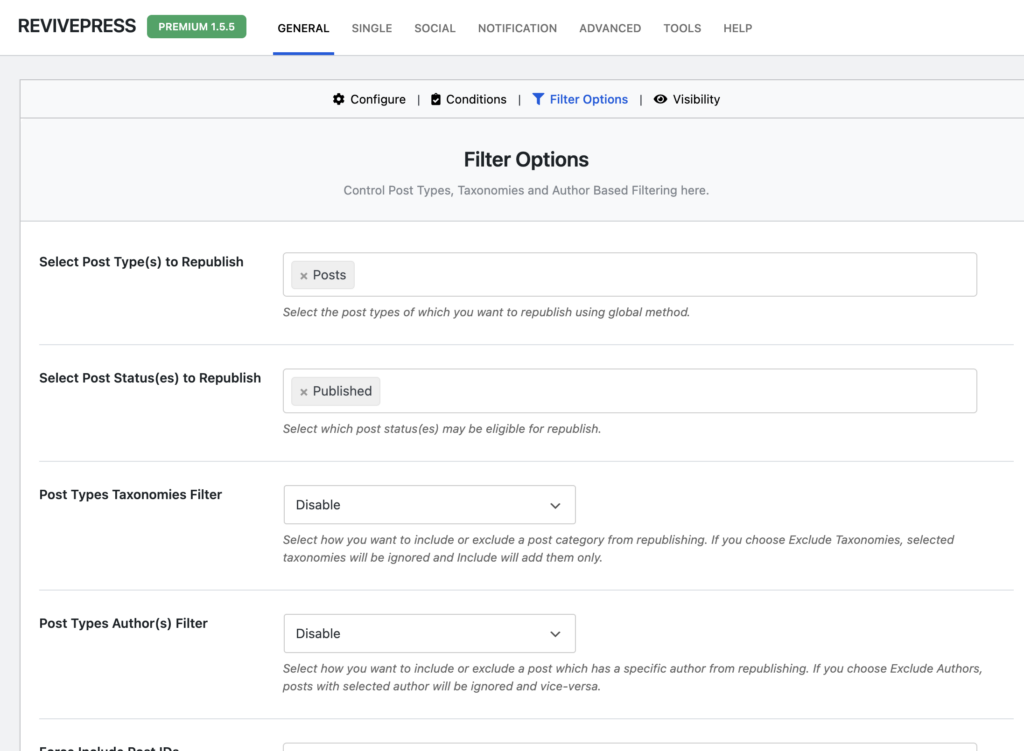
Stay tuned for future updates, as our development team is constantly working on enhancing RevivePress to meet the evolving needs of our users. We value your feedback and prioritize addressing any issues or suggestions you may have. Together, we can continue to improve and refine RevivePress as a leading solution for republishing old content on WordPress.

Conclusion
In conclusion, the RevivePress WordPress plugin is the ultimate solution for republishing and revitalizing your old content. With its easy-to-use features, you can reset the publication date of your articles and push them back into the spotlight. By doing so, you give your evergreen content a fresh chance to attract readers and improve your website’s visibility.
RevivePress offers a range of benefits for your content strategy. It helps new visitors discover your old posts, increases engagement and social sharing, and improves your website’s SEO. By republishing your articles, you can optimize your content and engage your audience with refreshed and relevant content.
Upgrade to RevivePress Premium to unlock additional features such as automatic republishing, social media sharing, advanced scheduling options, and priority support. Whether you have a large repository of old posts or simply want to refresh your website’s content, RevivePress is the ultimate tool to optimize your content strategy and engage your audience with revitalized articles.
FAQ
What is RevivePress?
RevivePress is an all-in-one tool for republishing and cloning old posts and pages in WordPress. It allows you to reset the publication date of old content to the current date and push them to the front page, top of archive pages, and back into RSS feeds.
Why should I republish old content?
Republishing old content can have several benefits. It helps new visitors discover your old content, improves blog visibility, traffic, and SEO. Additionally, republishing can increase engagement and social sharing, as people are more likely to share and link to new content. Google also values updated content, so republishing can improve your website’s SEO.
What are the key features of RevivePress?
Some of the key features of RevivePress include automatic republishing, setting minimum republish interval and randomness interval, displaying original publication date before or after the post, excluding or including posts by category or tags, selecting post order, compatibility with any timezone, and automatic site cache purge after republishing. Premium features include single post republishing, auto social share, OneSignal support, and repeated republishing.
How do I install and use RevivePress?
To install RevivePress, you can search for it in the WordPress plugin directory and install it from there or manually upload the plugin to your WordPress installation. Once installed, activate RevivePress and configure its settings according to your needs. The plugin is designed to be user-friendly, with a step-by-step user interface that makes it easy for both professional and novice users to republish old content.
What are the benefits of using RevivePress?
By republishing old content with RevivePress, you can increase blog visibility, attract new visitors who may not have seen your old posts, improve your SEO by refreshing the content, and increase engagement and social sharing. With the premium version of RevivePress, you can access additional features such as automatic social media sharing, custom post republishing intervals, email notifications, and more.
Is RevivePress compatible with other plugins and themes?
Yes, RevivePress is compatible with a wide range of WordPress caching plugins, hosting platforms, themes, and plugins. It has been tested with popular caching plugins such as W3 Total Cache, WP Super Cache, and WP Rocket. The plugin is also fully compatible with the latest WordPress version 5.2 and beyond.
Where can I find support for RevivePress?
Support for RevivePress is available through the WordPress community support forums, where you can ask questions and get help from other users. Premium customers also have access to one-to-one email support, with priority given to paid customers.
What do users say about RevivePress?
Users have praised RevivePress for its ease of use, effectiveness in reviving old posts, and reliable functionality. Some users have suggested adding more screenshots and providing more explanation of the various options in future updates.
Can I contribute to the development of RevivePress?
Yes, RevivePress is open-source software. Users can contribute by forking the code on GitHub and submitting their contributions via pull request. Translations of the plugin are also available in multiple languages, and users are encouraged to contribute translations through GitHub.
Are there regular updates and improvements to RevivePress?
Yes, the development of RevivePress includes regular updates and improvements to the plugin. Each version release comes with a changelog that lists the updates and fixes included. These updates ensure that RevivePress remains compatible with the latest WordPress version and continues to provide reliable functionality.









