Keyword Research
Master Keyword Clustering: Simplify Your SEO Strategy Today

We’re delighted to have you join us for our comprehensive guide on keyword clustering, a powerful technique to enhance and improve your SEO strategy. In this tutorial, we’ll dive deep into the concepts of cluster analysis, keyword grouping, and the semantic keyword organization, with the goal of amplifying the success of your SEO efforts.
- Keyword clustering is essential for streamlining your SEO content plan and driving targeted traffic to your website.
- By grouping keywords based on themes and intent, you can create targeted content that aligns with your SEO strategy.
- Thorough keyword research is crucial before implementing keyword clustering, utilizing tools like LinkGraph’s keyword researcher.
- Identifying themes and commonalities among keywords helps in effective clustering.
- Optimizing existing content and creating new content with keyword clusters can enhance your website’s visibility in search results.
Importance of Keyword Clustering in SEO
Keyword clustering plays a vital role in optimizing your website for better search engine rankings. It helps you understand how keywords drive traffic and engagement on your site. By clustering keywords, you can identify patterns and themes that resonate with your audience, enabling you to create targeted content that aligns with your SEO strategy.
When it comes to SEO, the goal is to attract relevant traffic to your website. Keyword clustering allows you to group keywords based on shared themes and intent. This helps search engines understand the context of your content and deliver it to the right audience.
By organizing your keywords into clusters, you also gain valuable insights into your audience’s search behavior. You can identify the topics and language they use when searching for information. This information is crucial for optimizing your content and making it more relevant to your target audience.
Moreover, keyword clustering helps you prioritize your SEO efforts. Instead of trying to optimize every single keyword, you can focus on the clusters that have the most potential to drive traffic and engagement. This allows you to allocate your resources effectively and achieve better results.
The Benefits of Keyword Clustering
Keyword clustering offers several benefits to your SEO strategy. By grouping keywords into clusters, you can optimize your content for a wider range of search queries. This increases your visibility in search results and helps you reach a larger audience.
In addition, keyword clustering allows you to create targeted content that caters to specific user intent. By understanding the themes and patterns within your keyword clusters, you can tailor your content to address the needs and interests of your target audience. This leads to higher engagement and better user satisfaction.
Furthermore, implementing keyword clusters can improve the overall organization and structure of your website. By grouping related keywords together, you create a logical hierarchy of content that is easy for both users and search engines to navigate. This enhances the user experience and helps search engines understand the context of your website better.
In summary, keyword clustering is an essential component of a successful SEO strategy. It helps you understand your audience, optimize your content, and improve your website’s visibility in search results. By implementing keyword clustering effectively, you can simplify your SEO strategy and achieve better results.
Step-by-Step Guide to Keyword Clustering
Keyword clustering is a powerful technique that can help simplify your SEO strategy and improve your website’s visibility to your target audience. By grouping relevant keywords into clusters based on themes and intent, you can optimize your content and attract more organic traffic. Here’s a step-by-step guide to implementing keyword clustering effectively:
1. Choose an existing article for clustering
Start by selecting a high-performing article on your website that you want to optimize further. This article should already have some keywords that are ranking well in search engine results. By choosing an existing article, you can build upon its success and strengthen your SEO content plan.
2. Export keywords from Google Search Console
Export the keywords associated with the chosen article from Google Search Console. This will provide you with valuable data about the keywords that are driving traffic to your page. It will also help you identify the keywords that have the potential to cluster together based on their relevance and search intent.
3. Group keywords into clusters
Once you have the list of keywords, start grouping them into clusters based on themes and intent. Look for keywords that have similar meanings or are related to each other. Organize them in a way that makes sense to you and aligns with the content of your chosen article.
4. Identify patterns and themes
Browse through the keyword clusters to identify any patterns or themes that emerge. Look for common words or phrases that appear frequently within each cluster. This will help you gain insights into the interests and preferences of your target audience.
5. Choose the best topic for new content
Based on the patterns and themes you’ve identified, choose the best topic for creating new content. This topic should align with the intent of the keyword cluster and provide valuable information to your audience. By selecting the right topic, you can create content that is highly relevant and optimized for search engines.
By following this step-by-step guide, you can effectively implement keyword clustering into your SEO strategy. It will simplify your content planning process and help you attract more targeted traffic to your website.
Benefits of Keyword Clustering
Keyword clustering offers a range of benefits for your SEO strategy. By grouping your keywords into clusters, you can optimize your content and improve your website’s performance in several key areas.
Increased Traffic
One of the main advantages of keyword clustering is the ability to drive more targeted traffic to your website. By organizing your keywords into clusters based on themes and intent, you can create content that specifically caters to the search queries of your target audience. This targeted approach helps to attract visitors who are genuinely interested in your products or services, resulting in higher quality traffic and potentially more conversions.
Improved Engagement
Another benefit of keyword clustering is that it can help improve engagement with your audience. By focusing on clusters of related keywords, you can create content that is more relevant and valuable to your visitors. This increased relevance and value can lead to longer page visit durations, lower bounce rates, and higher engagement metrics such as social shares and comments. Ultimately, this can help to build stronger relationships with your audience and encourage repeat visits to your website.
Enhanced Visibility in Search Results
Keyword clustering can also improve your visibility in search results. By optimizing your content for a wider range of search queries within each cluster, you increase the likelihood of your website appearing in the search results for relevant keywords. This expanded visibility can lead to increased click-through rates and higher overall organic traffic to your site.
| Benefits | Description |
|---|---|
| Increased Traffic | Drive more targeted traffic to your website |
| Improved Engagement | Enhance user engagement and interaction with your content |
| Enhanced Visibility | Improve your website’s visibility in search engine results |
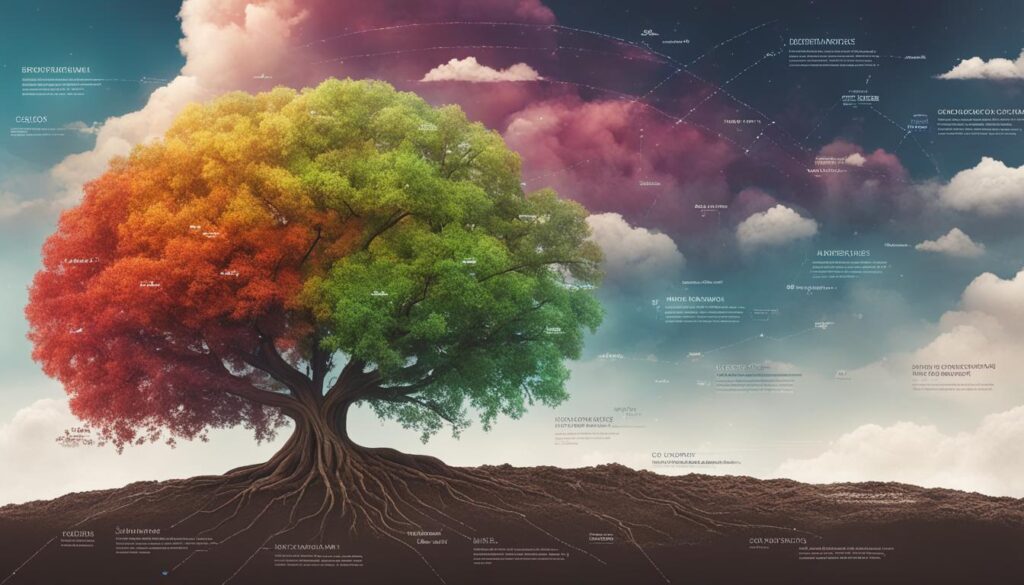
In conclusion, keyword clustering is a powerful technique that can simplify your SEO strategy and deliver tangible benefits for your website. Through effective keyword clustering, you can drive targeted traffic, improve engagement, and enhance your visibility in search results. By organizing your keywords into clusters and creating tailored content, you can optimize your website for a wider range of search queries and attract more qualified leads. Incorporating keyword clustering into your SEO strategy is a smart investment that can yield significant results for your online presence.
Keyword Research for Clustering
Keyword research is a crucial step in the process of keyword clustering. It involves creating a comprehensive list of potential keywords that are relevant to your products, services, or content. This list should include a variety of keyword types, such as long-tail phrases, pillar topics, synonyms, and related subtopics. A diverse keyword list will provide you with a wide range of options for clustering and allow you to target different aspects of your target audience’s search queries.
One helpful tool for keyword research is LinkGraph’s keyword researcher. This tool provides valuable keyword metrics, such as search volume, keyword difficulty, and cost-per-click, which can guide your clustering efforts. By analyzing these metrics, you can prioritize keywords that have high search volume and low difficulty, making them more valuable for optimization.
“Keyword research is the foundation of successful clustering. By gathering a variety of keywords, you can create clusters that cover different aspects of your target audience’s search queries.”
When conducting keyword research, it’s important to keep your target audience in mind. Think about the language and terms they are likely to use when searching for information related to your industry or niche. By understanding their search intent, you can uncover valuable keywords that will resonate with your audience and drive targeted traffic to your website.
| Keyword Type | Description |
|---|---|
| Long-tail keyword phrases | Specific, longer keywords that are more specific to user intent. |
| Pillar topics | High-level topics that cover broad aspects of your industry or niche. |
| Synonyms | Words or phrases that have similar or related meanings to your target keywords. |
| Subtopics | Specific areas or subcategories within your industry or niche. |
By conducting thorough keyword research and utilizing tools like LinkGraph’s keyword researcher, you can generate a robust keyword list that will serve as the foundation for effective clustering.

Optimizing Existing Content with Keyword Clusters
When it comes to SEO, optimizing existing content is just as important as creating new content. By leveraging keyword clusters, you can maximize the visibility and effectiveness of your existing landing pages. This strategy involves identifying the landing pages that align with each keyword cluster theme and updating the content accordingly.
One way to optimize your existing content is by incorporating relevant keywords from your clusters into title tags, meta descriptions, and content copy. By doing so, you can improve the relevance and ranking potential of your landing pages for multiple keywords.
To assist you in this process, tools like the SEO Content Assistant can be extremely helpful. This tool provides insights and recommendations for optimizing your content based on the keywords in each cluster. It offers suggestions for keyword placement, density, and other on-page SEO elements to enhance your optimization efforts.
| Benefits of Optimizing Existing Content with Keyword Clusters | How to Optimize Existing Content with Keyword Clusters |
|---|---|
| 1. Enhances the visibility of your existing landing pages | 1. Identify landing pages that align with each keyword cluster theme |
| 2. Increases the relevance of your content for multiple keywords | 2. Incorporate relevant keywords from the clusters into title tags, meta descriptions, and content copy |
| 3. Improves the ranking potential of your landing pages | 3. Utilize tools like the SEO Content Assistant for insights and recommendations |

Remember to provide valuable and informative content that answers the questions and addresses the needs of your target audience. By focusing on creating quality content that aligns with your keyword clusters, you can attract and engage the right audience.
By consistently creating new content based on keyword clusters, you can expand your website’s visibility, increase organic traffic, and establish your website as an authoritative source within your industry.
Tracking and Monitoring Keyword Clusters
Once you have implemented keyword clustering in your SEO strategy, it’s important to track and monitor the performance of your clusters. By using tools like GSC Insights, you can gain valuable insights into the rankings, impressions, and total keywords your pages are appearing for. This data allows you to gauge the success of your optimization efforts and make informed decisions to further enhance your content.
With GSC Insights, you can easily access information about the performance of your keyword clusters. Monitor the keyword rankings of your pages and identify any changes over time. By analyzing the impressions your pages are receiving for keywords related to your clusters, you can evaluate the visibility of your content in search results.
Additionally, tracking the total number of keywords your pages are ranking for can provide a broader view of your SEO efforts. It allows you to identify potential gaps in your content optimization and discover opportunities for further improvement.
| Metric | Description |
|---|---|
| Keyword Rankings | The position of your pages in search engine results pages (SERPs) for keywords related to your clusters. |
| Impressions | The number of times your pages have been displayed in search results for keywords related to your clusters. |
| Total Keywords | The cumulative number of keywords your pages are ranking for, providing insights into the breadth of your content optimization. |
Based on the data from GSC Insights, you can identify trends and patterns in the performance of your keyword clusters. This information can guide your content optimization efforts and help you prioritize areas that require further attention. Regularly monitor and analyze these metrics to ensure your keyword clustering strategy remains effective and aligned with your SEO goals.
Tracking and Monitoring Best Practices
When tracking and monitoring your keyword clusters, keep the following best practices in mind:
- Regularly review your keyword rankings to identify any fluctuations or changes in search engine visibility.
- Monitor impressions to ensure your pages are appearing for the right keywords and reaching your target audience.
- Track the total number of keywords your pages are ranking for to assess the overall impact of your content optimization efforts.
- Analyze the performance of individual clusters to understand which themes and topics are resonating with your audience.
- Adjust your SEO strategy based on the insights gained from tracking and monitoring your keyword clusters.
By effectively tracking and monitoring your keyword clusters, you can continuously optimize your content and drive better results in search engine rankings, organic traffic, and user engagement.
Conclusion
Keyword clustering is a powerful tool that can greatly simplify and enhance your SEO strategy. By grouping keywords into clusters based on themes and intent, you can create targeted content that drives more targeted traffic to your website. This targeted traffic increases engagement with your audience, leading to better conversion rates and improved overall performance.
To effectively implement keyword clustering, thorough research and strategic organization are key. Conduct comprehensive keyword research and identify themes and commonalities among the keywords. This will ensure that your clusters are relevant and valuable to your target audience.
Once you have organized your keywords into clusters, it’s important to optimize both your existing content and create new content based on these clusters. Update landing pages with relevant keywords and utilize tools like the SEO Content Assistant to optimize your content for multiple keywords within each cluster.
Monitoring and tracking the performance of your keyword clusters is crucial. Tools like GSC Insights can provide valuable insights into your keyword rankings and impressions, allowing you to identify areas of improvement and optimize your content accordingly. By constantly monitoring and refining your keyword clustering strategy, you can achieve better results and continuously improve your SEO efforts.
FAQ
What is keyword clustering?
Keyword clustering is the process of grouping keywords into clusters based on themes and intent. It helps streamline your SEO content plan and drive more targeted traffic to your website.
Why is keyword clustering important for SEO?
Keyword clustering is crucial for SEO as it helps you understand how keywords drive traffic and engagement on your site. By clustering keywords, you can identify patterns and themes that resonate with your audience, enabling you to create targeted content that aligns with your SEO strategy.
How do I implement keyword clustering?
To implement keyword clustering, follow these steps:
1. Choose an existing article on your website that is performing well.
2. Export keywords from Google Search Console for that article.
3. Group the keywords into clusters based on themes and intent.
4. Browse through the clusters to identify patterns and themes.
5. Choose the best topic for your new content based on your cluster insights.
What are the benefits of keyword clustering?
Keyword clustering offers several benefits to your SEO strategy. It helps drive more targeted traffic to your website, improves engagement with your audience, and increases your visibility in search results. By organizing your keywords into clusters, you can optimize your content for a wider range of search queries and attract more qualified leads to your site.
What is the importance of keyword research for clustering?
Thorough keyword research is essential before implementing keyword clustering. It involves creating a comprehensive list of potential keywords, including long-tail phrases, pillar topics, synonyms, and related subtopics. Tools like LinkGraph’s keyword researcher can assist in finding valuable keyword metrics to guide your clustering efforts.
How do I identify themes and commonalities for keyword clustering?
When organizing keywords into clusters, look for themes and commonalities among them. This includes identifying groups of keywords with similar search intent and shared synonyms. Additionally, consider the search volume and keyword difficulty of each keyword in your cluster to ensure they are valuable and align with your goals.
How can I optimize existing content with keyword clusters?
If you have existing content on your website, you can optimize it using keyword clusters. Identify the landing pages that match each cluster theme and update the content accordingly. This may involve adding relevant keywords in title tags, meta descriptions, and content copy. Utilize tools like the SEO Content Assistant to optimize your content for multiple keywords within each cluster.
How do I create new content with keyword clusters?
If you are starting from scratch, create new landing pages for each keyword cluster. Research the keywords in each cluster to guide your content creation and provide valuable information to your audience. Ensure your new content is optimized using the SEO Content Assistant to improve its ranking potential and relevance to the target keywords.
How can I track and monitor the performance of my keyword clustering strategy?
To track the performance of your keyword clustering strategy, use tools like GSC Insights. Monitor the impressions and total keywords your pages are ranking for related to your clusters. This will help you gauge the success of your optimization efforts and identify areas where further content optimization or new content creation is needed.
What are the key takeaways of keyword clustering for SEO?
Keyword clustering is a powerful tool to simplify and enhance your SEO strategy. By grouping keywords into clusters, you can create targeted content, drive more targeted traffic to your website, and improve engagement with your audience. Implementing keyword clustering requires thorough research, strategic organization, and constant monitoring of performance. With the right approach, you can streamline your SEO efforts and achieve better results.
Chris, SEO and Keywords Expert & Author: Chris lives and breathes SEO. With a deep understanding of keyword research and strategy, he’s our go-to guru for everything related to search rankings. Chris has a knack for identifying trends and opportunities in the SEO world, making him an invaluable asset to our team and our clients.
Keyword Research
How to Keyword Search Excel

Struggling to locate specific data in Excel? You’re in the right place!
In this article, we will guide you through the process of keyword searching in Excel. We will show you how to utilize the search function effectively, employ advanced options, and use filters to refine your search results.
Additionally, we will share tips and tricks, including the use of macros, to enhance your keyword searching skills.
Get ready to master Excel’s search capabilities!

Key Takeaways
- Excel’s search function allows users to quickly find and navigate through large amounts of data.
- Utilizing advanced search options like wildcards, match case, and search by format enhances the process of finding specific keywords within a spreadsheet.
- Applying filters in Excel allows users to specify criteria to determine which rows of data are displayed, narrowing down search results.
- Employing macros in Excel streamlines the keyword searching process, automating it and saving time and effort.
Understanding Excel’s Search Function
In this section, we’ll explore the functionality of Excel’s search function and how it can be used to efficiently locate specific keywords within a spreadsheet.
Excel’s search function is a powerful tool that allows users to quickly find and navigate through large amounts of data.
One useful feature of the search function is the ability to use wildcard characters. Wildcard characters, such as the asterisk (*) and question mark (?), can be used to represent unknown or variable characters in a keyword search. This can greatly enhance the search capabilities and flexibility in Excel.
Another efficient way to search for keywords in Excel is by utilizing the ‘Find and Replace’ feature. This feature allows users to not only find specific keywords, but also replace them if needed.

Utilizing Advanced Search Options in Excel
To effectively utilize advanced search options in Excel, we can employ various techniques to streamline the process of finding specific keywords within a spreadsheet. Here are three key ways to leverage these advanced search options:
- Excel’s search function: Excel’s search function allows users to search for keywords within a single sheet. Compared to other spreadsheet software, Excel provides a more robust and efficient search functionality.
- Searching in multiple sheets: Excel also enables users to search for keywords in multiple sheets. This feature is particularly useful when working with large datasets spread across multiple sheets, as it allows for a comprehensive search across the entire workbook.
- Advanced search options: Excel offers advanced search options like wildcards, match case, and search by format. These options allow users to refine their searches and find specific keywords with greater precision.
Using Filters to Narrow Down Search Results in Excel
We can further narrow down search results in Excel by applying filters. Filtering data in Excel allows us to specify criteria that will determine which rows of data are displayed. By using filters, we can easily find and analyze specific information within a large dataset.
To apply a filter in Excel, follow these steps:
- Select the range of data you want to filter.
- Go to the Data tab and click on the Filter button.
- A dropdown arrow will appear next to each column header. Click on the arrow to display the filter options for that column.
Using filters in Excel gives us the ability to search for specific values, text, or even patterns using wildcards. Wildcards are special characters that represent unknown or variable characters. For example, the asterisk (*) can be used to represent any number of characters, while the question mark (?) represents a single character. By using wildcards in Excel search, we can further refine our filters and find exactly what we’re looking for.

Employing Macros for Efficient Keyword Searching in Excel
When using filters to narrow down search results in Excel, we can further enhance our keyword searching efficiency by employing macros. Customizing search settings in Excel allows us to tailor our search criteria to specific needs, such as searching within a range of cells or ignoring case sensitivity.
Automating keyword search using VBA macros eliminates the need for manual searching, saving time and effort. With macros, we can set up automated processes to search for keywords across multiple worksheets or workbooks, generating instant results.
By using macros, we can streamline our keyword searching process and ensure accurate and efficient results.
In the next section, we’ll discuss some tips and tricks for effective keyword search in Excel, building upon the techniques we’ve already explored.

Tips and Tricks for Effective Keyword Search in Excel
How can we further enhance our keyword searching efficiency in Excel?
One way is by using wildcard characters for more precise keyword searches. Wildcards are special characters that represent unknown or variable characters in a search string. For example, the asterisk (*) represents any number of characters, while the question mark (?) represents a single character. By incorporating these wildcard characters into our search queries, we can broaden or narrow down our search results as needed.
Another technique to consider is creating custom search formulas in Excel. These formulas allow us to specify specific keywords or conditions to search for within our data. For instance, we can use the COUNTIF function to count the number of occurrences of a particular keyword in a range of cells. By utilizing these custom search formulas, we can quickly and accurately locate the information we need.
Frequently Asked Questions
Can I Search for Specific Formatting Options, Such as Bold or Italicized Text, in Excel Using Keyword Search?
Yes, we can use advanced search options in Excel to find specific formatting styles like bold or italicized text. We can also use wildcard characters in keyword searches to refine our search results.

Is It Possible to Search for Keywords Within Only a Specific Range of Cells in Excel?
Yes, it is possible to search for keywords within a specific range of cells in Excel. By using advanced filtering techniques and incorporating wildcard characters, you can enhance your keyword searches for more precise results.
How Can I Search for Keywords in Excel and Have the Search Results Display in a Separate Sheet?
We can use advanced filtering techniques in Excel to search for keywords and display the results in a separate sheet. Additionally, we can automate this process using VBA macros for efficient and seamless keyword searching.
Can I Search for Keywords in Excel and Have the Search Results Automatically Update as New Data Is Added?
Yes, we can search for keywords in Excel and have the search results update automatically. One way is to use conditional formatting to highlight specific keywords. Another advanced technique is using wildcards or regular expressions for keyword searching.
Is There a Way to Search for Keywords in Excel and Have the Search Function Ignore Certain Cells or Columns in the Search Process?
Yes, there are filtering options and advanced search techniques in Excel to refine keyword searches. These options allow the search function to ignore specific cells or columns, providing more precise and targeted search results.

Conclusion
In conclusion, mastering the art of keyword searching in Excel can unlock a treasure trove of data.
By understanding Excel’s search function and utilizing advanced search options, filters, and macros, users can efficiently find and analyze specific information within their spreadsheets.
With these tips and tricks at your disposal, navigating through vast amounts of data becomes as smooth as a gentle breeze on a sunny day.
So seize the power of Excel’s keyword search and let your data exploration soar to new heights.

Keyword Research
How to Keyword Search a Website

Ready to uncover the secrets of successful keyword searching on your website? We’re here to help!
In this article, we’ll guide you through the process step-by-step, ensuring that you gain a thorough understanding of the importance of keyword research.
We’ll show you how to choose the right keywords, utilize powerful search tools and techniques, and implement on-page optimization strategies that will elevate your website’s visibility.
Get ready to master the art of keyword searching and take your website to new heights!

Key Takeaways
- Keyword research is crucial for optimizing website content and improving search engine rankings.
- Long tail keywords can attract more targeted traffic to a website.
- Balancing keyword usage and incorporating long tail keywords can increase the chances of ranking higher.
- Analyzing and adjusting keyword strategy regularly is essential for success.
Understanding the Importance of Keyword Research
Keyword research is vital for optimizing website content and improving search engine rankings. It plays a crucial role in SEO by helping us understand the behavior of our target audience and the language they use when searching for information online.
One aspect of keyword research that shouldn’t be overlooked is the role of long tail keywords in SEO. These are highly specific and less competitive keywords that can attract more targeted traffic to our website. By incorporating long tail keywords into our content, we can increase our chances of ranking higher in search engine results and attracting visitors who are more likely to convert.
Another important factor to consider is the impact of keyword density on search engine rankings. Keyword density refers to the number of times a keyword appears in relation to the total number of words on a webpage. While it’s important to include keywords in our content, we must also be mindful of overusing them, as this can be seen as spammy by search engines. Striking the right balance is key to optimizing our website for search engine rankings.
Choosing the Right Keywords for Your Website
Now, let’s delve into the process of selecting the most appropriate keywords for our website, leveraging the insights gained from our previous discussion on keyword research. When choosing keywords, it’s important to consider their relevance, search volume, and competition.

Here are some key points to keep in mind:
- Keyword Research: Start by conducting thorough keyword research to identify relevant keywords that align with your website’s content and target audience.
- Long Tail Keywords: Incorporate long tail keywords, which are more specific and have lower competition. They help target a niche audience and can improve your website’s visibility in search results.
- Keyword Density: Maintain an optimal keyword density by strategically placing keywords throughout your website’s content. Avoid keyword stuffing, as it can negatively impact your website’s ranking.
- Competitor Analysis: Analyze the keywords used by your competitors to gain insights and identify potential opportunities.
- Regular Evaluation: Continuously monitor and evaluate the performance of your chosen keywords. Make necessary adjustments based on changes in search trends and your website’s goals.
Utilizing Keyword Search Tools and Techniques
After conducting thorough keyword research, we can now explore the utilization of various keyword search tools and techniques to further optimize our website.
Keyword research tools play a crucial role in identifying the most relevant and high-performing keywords for our website. These tools provide valuable insights into search volume, competition, and potential traffic.
By using keyword research tools such as Google Keyword Planner, SEMrush, or Ahrefs, we can identify popular keywords that align with our target audience and industry.

Once we’ve selected the right keywords, we can then focus on optimizing our website content by strategically incorporating these keywords into our titles, headings, meta descriptions, and body text. This will help improve our website’s visibility, attract relevant traffic, and ultimately drive conversions.
Implementing Effective On-Page Optimization Strategies
To optimize our website for better search engine rankings, we implement effective on-page optimization strategies. By implementing SEO best practices, we can maximize website traffic and attract more organic visitors. Here are five key strategies to consider:
- Optimize page titles and meta descriptions: Craft compelling and keyword-rich titles and descriptions to improve click-through rates and search engine visibility.
- Use relevant keywords in content: Research and incorporate relevant keywords naturally throughout your content to improve relevance and search visibility.
- Optimize URL structure: Use descriptive and keyword-rich URLs to help search engines understand the content of your pages.
- Improve site speed: Optimize images, minify code, and leverage caching techniques to enhance site speed, which can positively impact search rankings.
- Mobile optimization: Ensure your website is mobile-friendly to cater to the increasing number of users accessing the internet through mobile devices.
Analyzing and Adjusting Your Keyword Strategy for Success
In order to achieve success with your keyword strategy, it’s essential to analyze and adjust it regularly. One important aspect of analysis is to examine competitor keywords. By understanding what keywords your competitors are targeting, you can gain insights into their strategies and identify opportunities for improvement in your own approach.
Additionally, incorporating long tail keywords can be highly beneficial. These are longer, more specific phrases that often have lower search volume but higher conversion rates. By incorporating long tail keywords into your strategy, you can target a more niche audience and increase the likelihood of attracting qualified leads.

To ensure continued success, it’s important to monitor the performance of your keywords and make adjustments as needed. Remember, analyzing and adjusting your keyword strategy is an ongoing process that requires dedication and attention to detail.
Frequently Asked Questions
How Do I Track the Performance of Keywords on My Website?
To track the performance of keywords on our website, we analyze keyword data. This helps us understand which keywords are driving traffic and conversions. By monitoring their performance, we can optimize our SEO strategy for better results.
Are There Any Alternative Methods to Keyword Research?
There are alternative keyword research methods available that can be used in addition to traditional website keyword search. It is important to compare different keyword search tools to find the most effective one for your needs.
What Are the Best Practices for Optimizing Images on a Website?
What are the best practices for optimizing images on a website? We can improve loading speed with image compression techniques and enhance accessibility by using descriptive alt text for better image optimization.
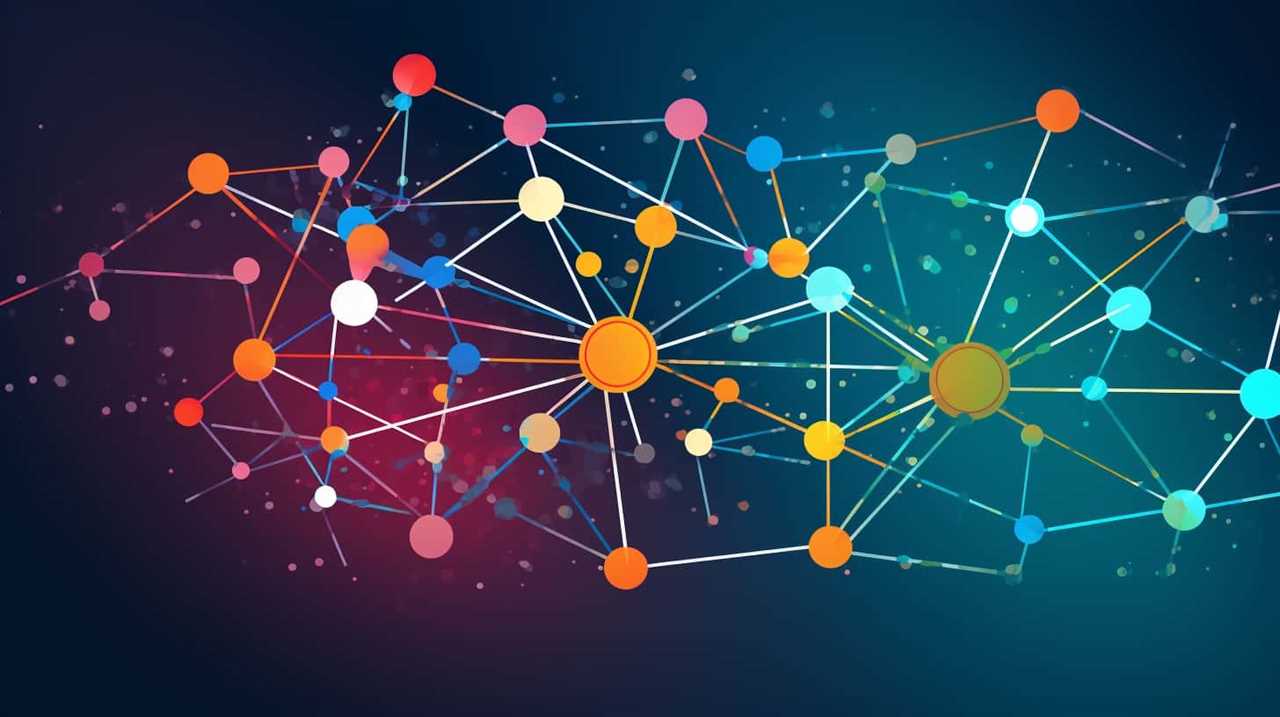
How Can I Improve My Website’s Loading Speed for Better Search Engine Rankings?
To improve our website’s loading speed for better search engine rankings, we can implement various strategies for increasing website speed and performance. Optimizing images, minifying code, and utilizing caching techniques are effective ways to achieve this goal.
What Are Some Common Mistakes to Avoid in Keyword Optimization?
When it comes to keyword optimization, there are common mistakes to avoid. It’s important to effectively use long tail keywords to enhance search engine rankings and drive targeted traffic to your website.
Conclusion
In conclusion, keyword research is a critical aspect of website optimization.
By choosing the right keywords and utilizing effective search tools and techniques, you can improve your website’s visibility and attract more organic traffic.
Implementing on-page optimization strategies further enhances your chances of success.
Remember to regularly analyze and adjust your keyword strategy to stay ahead of the competition.
So, let’s go out there and turn our websites into keyword superheroes, saving the day with relevant and high-ranking content!

Keyword Research
How to Keyword Search on Iphone

Are you fed up with constantly swiping on your iPhone to locate a particular email or message? We’re here to help.
In this article, we’ll show you how to enable keyword search on your iPhone and make your life easier. With just a few simple steps, you’ll be able to find exactly what you’re looking for in no time.
Say goodbye to the frustration and hello to efficient keyword searching on your iPhone. Let’s get started!
Key Takeaways
- Enable voice search in ‘Siri & Search’ settings to easily search for keywords on iPhone
- Set up custom shortcuts for frequently used keywords in ‘Shortcuts’ under ‘Siri & Search’ settings
- Access the search feature by swiping down on the home screen or activating Siri to search for keywords
- Use the search bar in apps like Mail, Messages, and specific document apps to search for keywords within emails, messages, social media posts, and documents
Enabling Keyword Search on Your Iphone
To enable keyword search on our iPhones, we need to follow a few simple steps.

First, make sure that your iPhone is running on the latest iOS version. This ensures that you have the most up-to-date features and improvements.
Next, go to the Settings app on your iPhone and tap on ‘Siri & Search’. Here, you’ll find the option to enable voice search on your iPhone. Simply toggle the switch to enable it.
Additionally, you can also use keyword shortcuts on your iPhone to quickly access specific apps or perform certain actions. To set up these shortcuts, go to the Settings app, tap on ‘Siri & Search’, and then select ‘Shortcuts’.
From here, you can add custom shortcuts for your most frequently used keywords.

Accessing the Search Feature on Your Iphone
Now that we’ve enabled keyword search on our iPhones, let’s explore how to access the search feature on our devices. Here are three ways to do it:
- Accessing the Search Bar:
On your iPhone’s home screen, swipe down from the middle of the screen to reveal the search bar. This is the quickest and most direct way to access the search feature. - Using Siri for Keyword Search:
Activate Siri by holding down the home button or saying ‘Hey Siri.’ Once Siri is activated, simply ask Siri to search for a specific keyword or topic. Siri will then display the search results for you. - Using the Spotlight Search:
Swipe down on your home screen to access the search bar, then swipe right to access the Spotlight search. This search feature allows you to search for apps, contacts, messages, and more on your iPhone.
Searching for Keywords Within Emails and Messages
We can also search for keywords within our emails and messages on the iPhone. This feature allows us to quickly find specific information within our conversations. To search for keywords in emails and messages, we can simply open the Mail or Messages app and tap on the search bar at the top of the screen. Then, we can enter the keyword or phrase we’re looking for.
The iPhone will automatically display the relevant emails or messages that contain the keyword. This functionality is incredibly useful when we need to locate specific information in our communication history.
Additionally, the iPhone’s search feature extends beyond emails and messages. We can also search for keywords in social media posts and web browser history, making it easier to find the content we’re looking for.

Now, let’s explore how to find specific words within documents on your iPhone.
Finding Specific Words Within Documents on Your Iphone
One way to find specific words within documents on our iPhones is by utilizing the search function. Here are three ways to effectively find keywords within documents on your iPhone:
- Utilizing spotlight search for quick keyword results: By swiping down on the home screen and entering your keyword in the search bar, you can quickly find documents that contain the specific word you’re looking for.
- Managing keyword search settings for personalized results: In the settings app, you can customize your keyword search preferences. By adjusting options like searching within specific apps or excluding certain file types, you can tailor the results to fit your needs.
- Using the keyword search feature within specific apps: Many apps, such as Notes or Pages, have their own built-in search function. By opening the app and using the search bar within it, you can find specific words within your documents more efficiently.
Tips and Tricks for Efficient Keyword Searching on Iphone
To streamline your keyword searching on iPhone, let’s explore some helpful tips and tricks. Here are some advanced techniques for keyword searching on iPhone that can help you optimize your search results:
| Tips and Tricks | Description |
|---|---|
| Use quotation marks | Place your keyword in quotation marks to search for an exact phrase. For example, "iPhone tips" will only show results with that exact phrase. |
| Utilize Boolean operators | Incorporate Boolean operators like AND, OR, and NOT to refine your search. For instance, searching "iPhone tips" AND "tricks" will only display results that include both keywords. |
| Exclude words with the minus sign | If you want to exclude certain words from your search results, add a minus sign before the word. For example, searching "iPhone tips" -tricks will omit any results related to tricks. |
Frequently Asked Questions
How Can I Disable the Keyword Search Feature on My Iphone?
To disable the keyword search feature on our iPhones, we can go to Settings, then Siri & Search, and turn off the option for "Suggestions in Search." Alternatively, we can use alternative search methods like Siri or Spotlight.

Can I Search for Keywords Within Social Media Apps on My Iphone?
Can we optimize keyword search on social media apps on iPhone to enhance user experience? Let’s explore how to make the most of keyword search and its impact on social media app usage.
Is It Possible to Search for Keywords Within Web Pages on My Iphone?
It is possible to search for keywords within web pages on our iPhones. However, there are pros and cons to consider. To optimize keyword search on smartphones, we recommend using specific search terms and utilizing search filters when available.
How Can I Search for Keywords Within My Iphone’s Notes App?
Searching for keywords within the Notes app on our iPhones can be a breeze! We’ll share tips for organizing and categorizing keywords, as well as best practices for utilizing keyword search in other iPhone apps. Let’s dive in!
Are There Any Limitations or Restrictions When Searching for Keywords on My Iphone?
When searching for keywords on our iPhones, there might be some limitations or restrictions to consider. To optimize keyword search for better results, we can explore the best keyword search apps available for iPhone.

Conclusion
In conclusion, keyword searching on your iPhone is a game-changer.
It allows you to effortlessly find specific words and phrases within emails, messages, and documents.
With this powerful feature, you can navigate through your device with ease and efficiency.
It’s like having a personal assistant who can instantly locate exactly what you’re looking for.

Say goodbye to endless scrolling and hello to a smarter way of searching on your iPhone.
-

 Expert Content Authority3 months ago
Expert Content Authority3 months agoThe Pillar of SEO: Why Content Consistency Matters Most
-

 Learning Center3 months ago
Learning Center3 months agoUncover How To Use ChatGPT to Write Effective Ad Copy
-

 Learning Center3 months ago
Learning Center3 months agoAI in 2024: 10 Things We are NOT Looking Forward To
-

 Holistic SEO3 months ago
Holistic SEO3 months agoHolistic Local SEO Tactics for Small Businesses
-

 Learning Center3 months ago
Learning Center3 months agoOptimize Your Digital Experience with Akamai CDN
-

 Learning Center3 months ago
Learning Center3 months agoUnbiased RankerX Review: A Deep Dive into Its SEO Capabilities
-

 Holistic SEO3 months ago
Holistic SEO3 months agoMoney Robot Review [2024]
-

 Learning Center3 months ago
Learning Center3 months agoExperience How GPT-4 Turbo Beats Claude 2: A Review


















