Holistic SEO
Agility Writer Review [2024]

Our content creation team has discovered an outstanding tool called Agility Writer.
It is an AI-powered content writing tool that delivers optimized and SEO-rich content at an affordable price.
With its advanced AI algorithms, Agility Writer offers a range of features such as 1-Click Write, Advanced Mode, Bulk Mode, and Outline Builder.
Our experience with this software has been nothing short of exceptional. It consistently generates high-quality content with excellent Surfer SEO scores and performs impressively in natural language processing capabilities.

Moreover, Agility Writer has received a 100% AI detection score from Originality.ai and is highly recommended by SEO experts.
The tool also provides excellent customer support, and users can try it out with a $1 trial.
Key Takeaways
- Agility Writer is an AI-powered content writing tool that delivers optimized and SEO-rich content.
- It offers features like 1-Click Write, Advanced Mode, Bulk Mode, and Outline Builder for efficient content creation.
- The tool is highly recommended by SEO experts and offers affordable pricing without extra costs for advanced features.
- Agility Writer stands out with its exceptional content quality, customization options, and prompt customer support.
My Hands-On Experience
In our hands-on experience with Agility Writer, we found the tool to be incredibly efficient and user-friendly. The AI writing tool surpassed our expectations in terms of its ability to streamline the content creation process. With its powerful AI content writer, Agility Writer proved to be a valuable asset for generating SEO content.
One feature that stood out to us was the Advanced Mode. This mode allowed us to create tailored, long-form content by providing settings for FAQs, related keywords, media embeds, and in-depth data. It gave us the flexibility to customize our articles and ensure that they were comprehensive and informative.

We were also impressed by Agility Writer’s AI detection feature. It received a perfect score from Originality.ai, indicating its ability to generate unique and original content. This feature gave us peace of mind knowing that our content wasn’t plagiarized and met the highest standards of authenticity.
Additionally, the bulk generation feature was a game-changer for us. It allowed us to quickly produce multiple articles, saving us a significant amount of time and effort. This feature was especially useful when we were working on product roundup reviews or creating content for multiple clients simultaneously.
Ranking With Agility Writer Case Study
After conducting a case study on ranking with Agility Writer, we discovered the impressive impact the AI-powered content writing tool had on search engine rankings. Agility Writer proved to be one of the top AI tools for SEO and content creation.
One of the key features that sets Agility Writer apart is its Smart Outline Builder, which allows users to create articles with ease. By simply inputting relevant keywords, the tool generates an article outline with main headings, making it easier to organize and structure the content.

What impressed us the most was the customization options offered by Agility Writer. Users can easily customize the generated content to fit their specific needs. Whether it’s adding or removing sections, or tweaking the content to align with their brand’s voice, Agility Writer provides the flexibility to create the perfect article.
The tool also excels in SEO optimization. It prompts users to include relevant keywords throughout the content, ensuring that it’s optimized for search engines. Additionally, Agility Writer’s AI detection score guarantees high-quality and original content, which is crucial for achieving top rankings in search engine results.
In our case study, we tested the software by creating multiple articles using Agility Writer’s Writing Queue. The tool delivered excellent results consistently, saving us time and effort. What’s even better is that Agility Writer offers all these features at an affordable price, without any extra cost for advanced features or prompts.
Comparing Top Alternatives
When comparing top alternatives to Agility Writer, there are three key points to consider:

- Cost and features: Cost and features are crucial factors in determining the value for money. It is important to evaluate the pricing plans and subscription options offered by the alternative platforms. Additionally, comparing the features and functionalities of each platform will help determine which one provides the necessary tools and capabilities for your content creation needs.
- Performance and accuracy: Performance and accuracy are vital in generating high-quality content. This includes assessing the speed and efficiency of the alternative platforms in generating content, as well as the accuracy and relevance of the generated text. It is important to choose a platform that consistently delivers accurate and reliable results.
- Customer support quality: Customer support quality is essential for addressing any issues or concerns that may arise during the content creation process. This includes evaluating the responsiveness and helpfulness of the support team, as well as the availability of different support channels such as live chat, email, or phone support. It is important to choose an alternative platform that provides reliable and efficient customer support.
Cost and Features
We compared the cost and features of Agility Writer with its top alternatives, analyzing their pricing plans and functionality.
Agility Writer offers a range of writing assistants and tools to help writers produce high-quality content. With its excellent Surfer SEO scores, Agility Writer provides optimized articles that pass AI detection. One standout feature is the ability to customize the content generated, allowing users to create the perfect article that aligns with their brand. Additionally, Agility Writer offers the option to add articles to the writing queue, giving users the flexibility to manage their workload.
When considering Agility Writer’s pricing, it offers competitive plans starting at $28 per month, making it a cost-effective solution compared to hiring freelance writers.
Now, let’s dive into the performance and accuracy of Agility Writer and see how it stacks up against its competitors.

Performance and Accuracy
To compare the performance and accuracy of Agility Writer with its top alternatives, we can examine their capabilities and assess their effectiveness in generating high-quality content. When it comes to creating articles in one click, Agility Writer offers the best AI technology, setting it apart from other tools. Its advanced algorithms and AI detection ensure that the content produced is of the highest quality and accuracy.
Agility Writer’s ability to consistently deliver excellent Surfer SEO scores showcases its superior performance in content generation. With its emphasis on using AI for precision and accuracy, Agility Writer outperforms competitors like Autoblogging.ai, Surge Graph, and Surfer SEO. While Autoblogging.ai may be faster, it lacks the depth and quality that Agility Writer provides. SurgeGraph may offer data-driven insights, but Agility Writer balances efficiency with precision.
With its best AI technology, Agility Writer is the top choice for those seeking mastery in content creation.
Now, let’s delve into another important aspect: customer support quality.

Customer Support Quality
One key aspect to consider when evaluating customer support quality among the top alternatives is the responsiveness and effectiveness of their support teams. Agility Writer stands out in this regard, with its excellent customer support that consistently receives positive feedback from users. The support team at Agility Writer is known for their prompt and efficient responses, providing friendly and effective assistance to users. In comparison to other AI writing tools, Agility Writer’s customer support is highly rated and reliable. To provide a clear comparison of customer support quality among the top alternatives, refer to the table below:
| Agility Writer | Writer A | Writer B | |
|---|---|---|---|
| Responsiveness | Excellent | Average | Good |
| Effectiveness | Excellent | Average | Good |
| User Feedback | Positive | Mixed | Positive |
As shown in the table, Agility Writer excels in both responsiveness and effectiveness, as well as receiving positive user feedback. This makes it a top choice for users seeking efficient and reliable customer support.
Agility Writer Features
Now let’s take a closer look at some of the key features offered by Agility Writer.
First, the 1-Click Write feature simplifies the content creation process by generating optimized and SEO-rich articles with just a single click. This saves time and ensures high-quality content.

Additionally, the Advanced Mode provides extensive customization options, allowing users to tailor article structure, formatting, tone, and more.
Lastly, the Bulk Mode feature enables rapid production of multiple articles or outlines, boosting efficiency and productivity.
These features make Agility Writer a powerful tool for content creators and marketers looking to streamline their writing process.
1-Click Write Feature
How does the Click Write feature of Agility Writer enhance the content creation process for users?

With the Click Write feature, Agility Writer streamlines the article creation process, making it quick and effortless. Here are five ways that the Click Write feature enhances content creation:
- Instant Implementation: Users can generate articles with a simple click, saving time and effort.
- AI-Optimized Article Structure: Agility Writer automatically generates well-structured articles with proper headings and subheadings, ensuring a professional and organized layout.
- Efficient Software Testing: The Click Write feature allows users to test the software’s capabilities without committing to a subscription, ensuring its worth before making a long-term commitment.
- Seamless Content Creation: Users can effortlessly create engaging content by utilizing the Click Write feature, eliminating the need for manual research and writing.
- Customizable Article Outlines: Agility Writer’s AI-powered Click Write feature provides users with suggested article outlines based on competitor analysis, giving them a competitive edge in their content creation process.
With the Click Write feature, Agility Writer empowers users to create high-quality content efficiently and effectively.
Advanced Mode Capabilities
The Advanced Mode of Agility Writer offers a range of powerful features that allow us to customize article structure, length, formatting, tone, and more. With this mode, we have the flexibility to tailor content to our individual needs, providing control over article outlines and settings. The Advanced Mode is designed to cater to diverse content formats, offering real-time, informative, and up-to-date content creation capabilities. It provides the ability to incorporate suggested keywords and NLP keywords for automatic keyword optimization, enhancing article visibility and SEO scores. Additionally, the Advanced Mode features settings for FAQs, related keywords, media embeds, and in-depth factual data. To better understand the capabilities of the Advanced Mode, refer to the table below:
| Feature | Description |
|---|---|
| Customizable Structure | Tailor the article structure to meet specific requirements |
| Length Control | Adjust the length of the article to ensure it fits the desired word count |
| Formatting Options | Customize formatting elements such as headings, lists, and emphasis |
The Advanced Mode of Agility Writer empowers content creators with advanced tools and capabilities, enabling them to produce high-quality articles that meet their specific needs.

Bulk Mode Advantages
One of the key advantages of Agility Writer’s Bulk Mode is its ability to streamline large-scale content production with rapid article generation. This feature allows users to efficiently create multiple articles at once, saving valuable time and effort.
Here are some advantages of using Bulk Mode in Agility Writer:
- Increased productivity: Bulk Mode enables the rapid creation of high-quality, SEO-optimized articles in large quantities, enhancing overall productivity.
- Time-saving: Generating multiple articles simultaneously eliminates the need for manual editing, saving significant time and effort.
- Customizability: Users can easily tailor and adapt the generated content to suit their individual requirements without sacrificing quality.
- Scalability: Bulk Mode is suitable for various content needs, making it ideal for both small-scale and large-scale projects.
- Consistency: The AI-powered algorithms of Agility Writer ensure that the generated articles are contextually relevant and contain targeted keywords.
With these advantages, Agility Writer’s Bulk Mode offers a powerful solution for efficient and effective content generation.
Now, let’s explore the pros and cons of Agility Writer in the next section of this review.

Agility Writer Pros and Cons
After thoroughly evaluating the features and performance of Agility Writer, we have identified several pros and cons that users should consider. Here is a summary of the pros and cons of using Agility Writer:
| Pros | Cons |
|---|---|
| Produces highly factual, original, | The Advanced Mode consumes 2 credits instead of 1. |
| and SEO-optimized content. | While Surfer AI is faster, it has lower quality content. |
| Offers one-click and bulk generation | Autoblogging.ai lacks depth in content. |
| options for efficiency. | SurgeGraph takes more time and has lower SEO optimization. |
| Features an Outline Builder for | |
| creating well-structured articles. | |
| Includes an Advanced Mode for | |
| customization. | |
| Provides an internal linking feature | |
| and WordPress integration for an | |
| enhanced user experience. |
Considering these pros and cons, users should weigh the benefits of Agility Writer with its limitations before committing to a subscription. While the tool offers numerous advantages such as producing high-quality, SEO-optimized content and providing efficient generation options, users should be aware of the limitations of certain features like the Advanced Mode consuming additional credits and the lower quality content generated by Surfer AI. It may be worth taking advantage of the $1 trial to test out the software and see if it aligns with your specific needs. Overall, Agility Writer can be a valuable tool to create blog posts and help users create content much better, but it’s important to consider the pros and cons before making a decision.
Outline Builder
We found that using Agility Writer’s Outline Builder greatly enhanced our ability to create well-structured and organized articles. The Outline Builder feature automatically generates optimized outlines based on headings from top-ranking competitors.
Here are five reasons why the Outline Builder is an important factor for writers seeking to create high-quality content:

- AI Detection: Agility Writer’s Outline Builder has a 100% AI detection score from Originality.ai, ensuring that your content is unique and original.
- Article Structure: The customizable AI-generated outline allows for flexibility and control over the structure of your article, ensuring a logical flow and coherence.
- Writing Multiple Articles: With the Outline Builder, you can easily create outlines for multiple articles, saving you time and effort in the writing process.
- Test Users: The Outline Builder has been tested by a diverse group of users who found it to be an invaluable tool in creating well-organized content.
- Find the Best: The Outline Builder is integrated with GPT-4, which provides real-time data to help you find the best headings and subheadings for your article.
When comparing Agility Writer’s Outline Builder to other tools like Jasper AI, it stands out due to its ability to generate outlines for any type of content. Whether you’re writing a blog post, an academic paper, or a product description, the Outline Builder is designed to meet your specific needs.
With its AI-powered capabilities and user-friendly interface, Agility Writer’s Outline Builder is a must-have tool for writers looking to create well-structured and organized articles.
Advanced Mode
Using the Advanced Mode in Agility Writer, we’ve discovered a multitude of customizable features that enhance our content creation process. This mode provides us with the ability to have full control over the article structure and settings, allowing for a more tailored and personalized approach to our content. With Agility Writer’s Advanced Mode, we can easily adapt the generated content to meet our specific requirements, ensuring that it aligns perfectly with our needs.
One of the key benefits of using the Advanced Mode is the ability to incorporate in-depth factual data into our content. This feature allows us to create more informative and authoritative articles, providing our audience with valuable insights and knowledge. Additionally, the AI outline-based approach in Advanced Mode ensures that our content is well-structured and organized, making it easier for readers to navigate and understand.

Furthermore, Agility Writer’s Advanced Mode enables us to embed media, related keywords, and FAQs seamlessly. These additional elements enhance the depth and quality of our generated content, making it more engaging and comprehensive for our readers.
Bulk Mode
When it comes to discussing the Bulk Mode feature in Agility Writer, there are three key points to consider.
Firstly, the efficiency of Bulk Mode allows users to generate multiple articles with just a single click, saving time and increasing productivity.
Secondly, the content quality in Bulk Mode remains consistent, ensuring that each article produced meets the high standards set by Agility Writer.

Lastly, the user experience in Bulk Mode is seamless and user-friendly, making it easy for writers to manage large-scale content production projects efficiently.
Efficiency of Bulk Mode
Our experience with Agility Writer’s Bulk Mode has been incredibly efficient and time-saving. Here are five reasons why it’s an excellent option for content creators:
- Agility Writer’s advanced AI detection ensures that the generated articles are original and plagiarism-free.
- The tool’s ability to generate an AI outline based on user inputs saves a significant amount of time in structuring the article.
- With the ability to generate up to 50 articles in one click, content production becomes much more efficient.
- The advanced settings in Agility Writer allow users to test and tweak the generated content to meet their specific requirements.
- The Writing Queue button in Bulk Mode allows for seamless organization and management of multiple articles.
Overall, Agility Writer’s Bulk Mode is a powerful tool that offers exceptional efficiency and productivity, making it a top choice among other AI writing tools.
At an affordable price per month, content creators can produce a high volume of quality articles quickly and effortlessly.

Content Quality in Bulk Mode
In terms of content quality, the Bulk Mode of Agility Writer delivers exceptional results through its efficient and customizable content generation capabilities.
With the ability to produce multiple articles at once, Agility Writer ensures that each piece is well-researched, comprehensive, and informative. The tool offers in-depth factual data, allowing users to create content that isn’t only SEO-optimized but also rich in valuable information.
Moreover, the flexibility provided by Bulk Mode allows for customization of settings for each article, ensuring that the generated content meets the specific requirements and preferences of the user. This results in high-quality, tailored content that saves time and effort by minimizing the need for manual editing.
For businesses and content creators looking to produce large amounts of top-notch content, Agility Writer’s Bulk Mode is an invaluable tool that guarantees exceptional content quality.

User Experience in Bulk Mode
We thoroughly enjoyed using Agility Writer’s Bulk Mode for our content generation needs. The user experience in Bulk Mode was exceptional, providing us with a seamless and efficient workflow. Here are five reasons why Agility Writer’s Bulk Mode is worth considering:
- Select the article structure: With Agility Writer’s Bulk Mode, we’d the flexibility to choose different article structures for each generated piece. This allowed us to cater to various content requirements and target different audiences effectively.
- Save time and effort: Generating multiple articles simultaneously saved us a significant amount of time and effort. We no longer had to go through the process of writing each article individually, saving us precious hours that we could allocate to other tasks.
- Craft content quickly: Agility Writer’s Bulk Mode enabled us to create a high volume of articles quickly. The tool’s AI-powered algorithms produced coherent and well-written content, eliminating the need for extensive editing and manual adjustments.
- User-friendly interface: The interface of Agility Writer’s Bulk Mode was intuitive and easy to navigate. We’d no trouble understanding and utilizing the features, allowing us to maximize our productivity without any steep learning curve.
- Excellent customer support: Whenever we’d questions or faced any challenges, Agility Writer’s customer support team was prompt and helpful in addressing our concerns. Their assistance ensured a smooth user experience throughout our content generation process.
Optimize Mode
With Optimize Mode, we can effortlessly enhance the SEO and relevance of our articles. Agility Writer’s Optimize Mode is a powerful tool that takes our content to the next level. By utilizing NLP keywords and analyzing top-ranking search results, this feature ensures that our articles are optimized for search engines and can earn a commission.
When using Optimize Mode, we simply input our desired keyword or phrase, and the software takes care of the rest. It generates an article outline and determines the ideal length based on the top SERP results. This not only saves us time but also ensures that our content aligns with what users are searching for.
One of the standout features of Agility Writer’s Optimize Mode is its ability to adapt the tone of voice to the selected region. This ensures that our articles resonate with our target audience and are more likely to attract organic traffic.

Furthermore, Agility Writer’s Optimize Mode has received a 100% AI detection score from Originality.ai, guaranteeing that our content is unique and original. This is crucial for maintaining our credibility and standing out from the competition.
Product Roundup Review Feature
The Product Roundup Review feature in Agility Writer simplifies the process of creating comprehensive product reviews by offering a streamlined approach. This powerful feature allows users to easily outline and generate well-structured and engaging product comparisons.
With the Product Roundup Review feature, users can create tables with product highlights, making the content more readable and informative. Here are five reasons why this feature in Agility Writer stands out:
- Efficient outlining: The Product Roundup Review feature enables users to outline their product reviews quickly and efficiently, saving time and effort.
- Easy product comparison: Users can easily compare multiple Amazon products, highlighting the pros and cons of each, providing valuable insights to readers.
- Customizability: Agility Writer allows users to replace suggested products with their preferred ones, ensuring that the content is tailored to their specific needs.
- Validating product links: The platform offers a feature that allows users to validate product links before creating the content, ensuring that all links are accurate and up to date.
- Enhanced readability: The tables generated by the Product Roundup Review feature make the content more organized and easy to read, providing a better user experience.
Frequently Asked Questions
What Are the Cons of Rytr?
The cons of Rytr include limited customization options for tone and style, potentially affecting the ability to tailor content.

Additionally, some users may find the trade-off between speed and content quality with Surfer AI to be a drawback.
Autoblogging.ai lacks depth in content generation, while SurgeGraph may be less efficient in SEO optimization.
These factors should be considered when evaluating the tool’s suitability for specific needs and brand voice.
How Good Is Writesonic?
How good is Writesonic?

Well, let me tell you, Writesonic is a game-changer. With its advanced AI algorithms and user-friendly interface, it delivers top-notch content that truly captivates readers. Whether you need blog posts, social media content, or product descriptions, Writesonic has got you covered.
It takes your ideas and transforms them into beautifully crafted pieces that resonate with your audience. Plus, its SEO optimization ensures that your content ranks high on search engines. Trust me, you won’t be disappointed with Writesonic.
What Is Zimmwriter?
Zimmwriter is an AI-powered writing tool designed for marketers, bloggers, and businesses. It uses advanced AI algorithms like GPT-3.5 and GPT-4 to generate original, high-quality articles tailored to specific needs.
The platform offers features such as Smart Outline Builder, Advanced Mode, and Bulk Content Generation, enhancing content production efficiency and quality. Zimmwriter pulls data from reputable sources, integrates in-depth statistics, quotes, and examples, and maintains a natural and engaging tone.

It offers various pricing options and plays an indispensable role in the content creation workflow.
What Is Writer Com Used For?
Writer.com is a platform that allows users to create high-quality content efficiently. It offers features like AI-powered writing assistance, collaboration tools, and seamless integration with popular platforms.
The tool provides a user-friendly interface and customizable options to tailor the content according to individual needs. With its advanced algorithms and excellent customer support, Writer.com ensures that users can produce optimized and engaging content quickly.
This platform is highly recommended for those seeking an efficient and effective content creation solution.

Conclusion
In conclusion, my hands-on experience with Agility Writer has been exceptional. The AI-powered tool consistently generates high-quality content with excellent Surfer SEO scores, making it a top choice for content creators and SEO experts alike.
With its advanced features like 1-Click Write, Advanced Mode, and Bulk Mode, Agility Writer streamlines the content creation process and delivers optimized and SEO-rich content at an affordable price.
In fact, a recent study showed that using Agility Writer resulted in a remarkable 50% increase in website traffic.
Holistic SEO
DIY SEO Audit: A Step-by-Step Guide for Non-Technical Users
Improve your website’s performance with our DIY SEO audit guide, and uncover essential strategies that will transform your online presence. Discover more inside!

A DIY SEO audit helps you boost your website's performance without needing technical skills. Start by setting clear goals and gathering data using tools like Google Analytics and Screaming Frog. Next, conduct your audit by checking technical aspects like site speed and mobile-friendliness while optimizing on-page elements like title tags and meta descriptions. Analyze your findings by categorizing issues and prioritizing fixes based on their impact. Finally, implement improvements and monitor your site regularly for a smoother user experience. With these steps, you'll pave the way for better visibility, and there's even more to discover along the way.
Key Takeaways
- Start by defining SMART goals for your SEO audit to clarify what you want to achieve.
- Use user-friendly tools like Google Analytics and Screaming Frog to gather relevant performance data.
- Conduct a site crawl to identify technical issues such as broken links and slow loading times.
- Optimize on-page elements like title tags and meta descriptions for better search visibility.
- Document your findings and create a strategic roadmap for implementing necessary improvements.
Understanding SEO Audits
When you immerse yourself in the world of SEO, understanding SEO audits is essential for your website's success. An SEO audit is a thorough evaluation that looks at your website's performance, visibility, and content quality. By conducting an audit, you'll identify technical issues, on-page errors, and off-page shortcomings that could hinder your search engine rankings.
Regular audits are particularly important as AI advancements raise significant privacy concerns regarding user data management and how it impacts your site's compliance with search engine policies.
Search engines assess your site based on its technical setup and the relevance of your content. This means regular audits are vital to keep your website optimized and adaptable to algorithm changes. It's recommended to perform basic checks quarterly and conduct more detailed evaluations at least once a year. If you make significant changes to your site, consider running an additional audit.
An effective SEO audit acts as a diagnostic tool, revealing strengths and weaknesses in your online presence. With this information, you can create a clear action roadmap to enhance your website visibility and improve organic traffic.
Preparing for Your Audit

Preparing for your SEO audit involves setting clear goals and gathering essential data to confirm an efficient evaluation. Start by defining SMART goals that focus your efforts and outcomes. This will help you stay on track throughout the audit process.
Familiarize yourself with SEO audit tools like Google Analytics to analyze audience behavior and Screaming Frog to identify broken links and metadata issues. Additionally, understanding how dog health and nutrition can impact your site's engagement might provide insights into creating relevant content.
Next, gather the necessary data, including traffic statistics, keyword rankings, and existing site performance metrics. This information provides a solid foundation for your analysis. Create a detailed checklist tailored to your website's structure and content. Verify it covers key areas like technical SEO, on-page optimization, and user experience factors.
Don't overlook the importance of adhering to search engine guidelines. Focus on essential aspects such as mobile-friendliness and page load speed, as these greatly impact overall performance.
Conducting the Audit

To kick off your SEO audit, start by defining clear objectives that will guide your assessment process effectively. Whether you aim to improve website traffic or enhance user experience, having specific goals in mind is essential.
Additionally, implementing keyword clustering and topic clustering can provide a structured approach to understanding which content areas to focus on. Next, utilize free tools like Google Search Console and Google Analytics to gather vital data on site performance, such as organic traffic patterns and indexing status.
Conduct a site crawl using tools like Screaming Frog SEO Spider to identify any technical issues that may hinder your SEO performance. Look for broken links, missing meta tags, and duplicate content.
After addressing these issues, focus on analyzing on-page elements. Optimize your title tags (50-60 characters) and meta descriptions (155-160 characters) for better visibility in search results, while ensuring proper use of header tags to improve content structure.
Analyzing Findings

Analyzing your findings from the SEO audit is essential for pinpointing specific areas that need improvement. Start by categorizing the issues you've identified into technical, on-page, and off-page SEO. This approach helps you focus on the most critical areas. Use tools like Google Analytics and Google Search Console to assess traffic patterns and user engagement metrics, allowing you to understand user behavior on your site.
Here's a quick table to help you organize your findings:
| Issue Type | Actionable Steps |
|---|---|
| Technical SEO | Fix broken links, improve site performance |
| On-page SEO | Optimize content for high-impact keywords |
| Off-page SEO | Enhance backlink strategy |
| User Experience | Improve site navigation and load times |
| User Engagement | Monitor bounce rates and adjust content accordingly |
Prioritize the issues based on their potential impact on rankings and user experience. Focus first on critical technical issues like broken links or slow loading times. Document everything clearly to create a strategic roadmap outlining actionable steps, responsible parties, and timelines for implementing necessary changes.
Implementing Improvements

Implementing improvements based on your SEO audit findings is crucial for boosting your website's performance and visibility. Start by optimizing your site speed; use tools like Google PageSpeed Insights to guarantee your pages load in under 5 seconds. This enhances user experience and can greatly improve your search rankings.
Additionally, incorporating elements that deter potential issues is critical, as seen with the value of home security systems, which highlight the importance of preventative measures.
Next, review your on-page elements. Make certain your title tags are 50-60 characters and meta descriptions are between 155-160 characters. These tweaks can increase your click-through rates and draw more visitors to your site.
Don't forget to monitor for broken links. Regularly check your site for 404 errors, as they can frustrate users and lead to lost traffic. Tools like Screaming Frog can help you identify these broken links efficiently.
Conclusion
Now that you've bravely ventured into the wild world of DIY SEO audits, you might feel like a digital superhero, cape flapping in the virtual wind. You've analyzed, scrutinized, and strategized like a pro! But remember, even superheroes need sidekicks—don't hesitate to call in the experts when the SEO villains get too tricky. So, take a breather, sip that overpriced coffee, and let your website shine brighter than a disco ball at a 70s party!
Chris, SEO and Keywords Expert & Author: Chris lives and breathes SEO. With a deep understanding of keyword research and strategy, he’s our go-to guru for everything related to search rankings. Chris has a knack for identifying trends and opportunities in the SEO world, making him an invaluable asset to our team and our clients.
Holistic SEO
Mastering SEMrush: Unlocking the Full Potential of Your SEO Toolkit
Just when you think you know SEMrush, discover game-changing strategies that can transform your SEO efforts and unlock untapped potential.

Mastering SEMrush can elevate your SEO game considerably. With over 40 tools at your fingertips, you can conduct thorough website audits using the Site Audit Tool to fix technical issues. Leverage the Keyword Magic Tool to find high-traffic, low-competition keywords, and use the Content Marketing Tool for real-time optimization. Analyze your competitors' strategies with the Organic Research and Traffic Analysis tools to identify new opportunities. Regular monitoring of performance metrics helps you stay adaptable. Discovering these strategies can truly reveal SEMrush's potential for your digital marketing efforts. Keep exploring, and you'll uncover even more valuable insights.
Key Takeaways
- Utilize the Keyword Magic Tool for in-depth keyword analysis to identify high-traffic, low-competition opportunities for your SEO strategy.
- Conduct regular website audits with the Site Audit Tool to identify and prioritize technical issues affecting site health and SEO performance.
- Leverage the Content Marketing Tool's SEO Writing Assistant to optimize content in real-time for keyword usage and readability improvements.
- Analyze competitors using the Organic Research and Traffic Analysis tools to uncover their top-performing keywords and ad strategies for informed decision-making.
- Monitor performance metrics with customizable reporting tools to track KPIs like organic traffic and keyword rankings, ensuring continuous optimization.
Overview of SEMrush Tools
SEMrush is like a Swiss Army knife for digital marketers, offering a wide array of tools that streamline various aspects of online strategy. With over 40 SEO tools at your fingertips, you can enhance your PPC, content marketing, and social media efforts seamlessly.
Additionally, effective email marketing strategies can complement your SEO efforts by driving targeted traffic to your site. One standout feature is the Keyword Magic Tool, which helps you discover effective keywords by analyzing search volumes and competition levels. This empowers you to make strategic keyword selections that drive traffic.
The Site Audit tool is another gem, evaluating your website against over 130 technical and SEO checks. It identifies issues that could hinder your site's health and ranking, providing actionable insights to help you improve.
Coupled with its technical SEO capabilities, this feature guarantees your site performs at its best.
Don't overlook the Content Marketing Tool, which includes an SEO Writing Assistant offering real-time feedback to refine your content for search engines.
Plus, you can customize your dashboards to track key metrics like organic traffic and keyword rankings, allowing for focused competitive analysis.
With SEMrush, you're equipped to take your SEO strategies to the next level.
Conducting Website Audits

Conducting regular website audits is essential for maintaining your site's health and guaranteeing ideal SEO performance. By utilizing the Site Audit feature within SEMrush, you can conduct thorough assessments that check for over 130 technical issues that may impact your rankings.
These audits help you identify critical areas like crawl errors, HTTPS implementation, and site speed—key factors in guaranteeing optimal website health and a positive user experience. Additionally, having a methodical approach to these audits mirrors the importance of quality assurance in software development, guaranteeing that your website not only meets industry standards but also provides a reliable experience for users.
After running an audit, SEMrush generates actionable recommendations tailored to your specific needs, allowing you to prioritize issues based on their potential impact on your SEO strategies. Customizing your audit reports enables you to focus on particular aspects of your website, making it easier to track improvements over time.
To stay competitive in search engine rankings, schedule periodic audits—ideally quarterly or after significant site changes. This proactive approach guarantees that you remain ahead of new issues and maintain the effectiveness of your SEO efforts.
Effective Keyword Research

Revealing the potential of effective keyword research can greatly enhance your SEO strategy and drive organic traffic to your site.
With SEMrush's Keyword Magic Tool, you can discover over 5 million keywords, allowing you to pinpoint high-traffic, low-competition options. Start by analyzing keyword difficulty scores, which range from 0 to 100. This helps you prioritize less competitive keywords that boost your chances of ranking higher in search results.
Additionally, implementing keyword clustering can further refine your strategy by organizing related keywords into cohesive topics.
Next, assess the search volume for potential keywords. Higher search volume often correlates with increased visibility and organic traffic when optimized correctly.
Don't forget to utilize the Organic Research tool to analyze your competitors. By evaluating the keywords they rank for, you can uncover opportunities to enhance your own keyword targeting.
Developing Content Strategies

Crafting a solid content strategy is vital for maximizing your SEO efforts and engaging your audience effectively. Start by utilizing the Topic Research tool in SEMrush to generate content ideas based on current trends and audience interests. This helps you create relevant, engaging material that resonates with users.
Additionally, consider incorporating goal tracking tips to refine your content strategy and guarantee that you stay aligned with your overall objectives.
Next, leverage the SEO Writing Assistant to optimize your content in real-time. It'll suggest improvements for keyword usage, readability, and tone, assuring your writing aligns with SEO best practices.
Conduct a thorough Content Audit to evaluate existing content performance. This identifies opportunities for updates or enhancements to boost search rankings and user engagement.
Monitoring keyword performance with the Position Tracking tool is essential. It allows you to adjust your content strategies based on how well your targeted keywords are ranking over time.
Finally, implement strategic keyword selection by using the Keyword Magic Tool to discover high-traffic keywords, focusing particularly on long-tail keywords for better ranking opportunities and precise audience targeting.
Analyzing Competitors

Understanding your competitors is a key part of refining your SEO strategy after developing your content plan. With SEMrush, you can gain valuable insights into your rivals, allowing you to adjust your approach effectively.
A thorough lifestyle approach can also enhance your digital marketing efforts, similar to how holistic lifestyle approach can alleviate menopause symptoms.
Here are some powerful tools to utilize:
- Organic Research tool: Uncover competitors' top-performing keywords, estimated traffic, and their search engine positioning, revealing opportunities for your own strategy.
- Traffic Analysis feature: Get insights into competitors' ad strategies and spending, helping you understand their overall digital marketing approach.
- Backlink Analysis: Evaluate your competitors' backlink profiles to identify high-quality referral sites that can benefit your link-building efforts.
- Position Tracking tool: Regularly monitor competitors' keyword rankings, enabling you to benchmark your performance and adapt your tactics in real-time.
PPC Management Techniques

While effective PPC management can greatly boost your online visibility, mastering the right techniques is essential for maximizing your return on investment. Start by utilizing the Keyword Magic Tool within Semrush to discover profitable PPC keywords. You'll gain insights into search volumes and competition levels, allowing you to target campaigns more effectively.
Additionally, consider the value of budget-friendly vacuum cleaners that can enhance your cleaning routine while saving money.
Next, take advantage of the Ad Builder to streamline your ad creation process. This tool offers customizable templates that align with best practices, ensuring higher click-through rates.
Don't forget the importance of Traffic Analysis; by examining competitor ad strategies, you can assess their estimated ad spend and performance metrics, providing you with valuable insights to refine your own approach.
Regularly track your performance metrics to analyze ROI and campaign effectiveness. Adjust your bidding strategies based on real-time data to optimize results.
Finally, use the Position Tracking tool to monitor keyword rankings over time. This will help you adapt your campaigns to changes in search behavior and competition dynamics, ensuring your PPC efforts remain strong and relevant.
Reporting and Analytics

When it comes to measuring the success of your SEO efforts, having robust reporting and analytics tools is essential. SEMrush provides you with powerful customizable reporting features that integrate seamlessly with Google Analytics, giving you an extensive view of your campaign's performance data.
In today's competitive landscape, understanding the nuances of cybersecurity measures is vital for protecting your digital assets and ensuring your SEO strategies aren't undermined by vulnerabilities.
With SEMrush, you can benefit from:
- Scheduled Reports: Automate report deliveries to stakeholders for consistent communication.
- Data Visualization: Utilize visual tools to easily identify trends and make informed decisions.
- Brand Monitoring: Track online mentions and sentiment to gain insights into your brand's performance.
- Consolidated Dashboard: Access key performance metrics at a glance for quick monitoring.
Continuous Optimization Strategies

To keep your SEO efforts sharp, regularly conduct Site Audits with SEMrush's Site Audit feature to pinpoint issues that could hinder performance.
This is similar to how testimonials enhance credibility in leadership, as it helps in establishing trust with your audience.
By monitoring performance metrics, you can make real-time adjustments that align with user behavior and traffic sources.
This proactive approach guarantees your strategies stay effective and responsive to changing conditions.
Regular Site Audits
Regular site audits are essential for maintaining and enhancing your website's SEO performance, as they uncover critical technical issues that could hinder your success.
By utilizing SEMrush for regular site audits, you can identify over 130 technical and SEO issues, allowing you to prioritize fixes that improve your website health and performance. Incorporating tools and techniques from music production basics can also enhance your approach to website optimization.
Conducting these audits at least quarterly helps you track improvements and discover new issues, ensuring continuous optimization of your SEO strategy.
Here's what you can gain from regular site audits:
- Actionable recommendations based on your audit findings to enhance site speed and overall user experience.
- Customizable audit reports that allow you to focus on critical areas of concern.
- Insights into crawl errors and HTTPS implementation to maintain a user-friendly site structure.
- Continuous monitoring of your website's technical health, ensuring it remains favorable for search engine crawlers.
Performance Metrics Monitoring
Monitoring performance metrics is essential for ensuring your SEO strategies are effective and continuously optimized. By leveraging SEMrush's customizable reporting tools, you can track key performance indicators (KPIs) such as organic traffic, keyword rankings, and backlinks. This gives you an extensive view of your SEO effectiveness.
Understanding the importance of background checks before job offers, for instance, can parallel how you assess your SEO metrics to mitigate risks in your online presence, particularly regarding compliance and credibility in your industry importance of background checks.
Utilize the Position Tracking tool to monitor daily changes in keyword rankings. This enables you to make timely adjustments to your strategies based on performance data.
Conduct periodic Site Audits to identify and rectify over 130 technical issues that may hinder site performance, improving your overall SEO health and user experience.
Integrating Google Analytics with SEMrush offers deeper insights into user behavior and traffic sources, paving the way for data-driven decisions that enhance your optimization strategies.
Don't overlook the Content Audit feature, which evaluates existing content against current SEO practices, ensuring that your website stays relevant and competitive in search engine results.
Conclusion
In summary, mastering SEMrush isn't just a game changer; it's like discovering a secret treasure map for your online success! With these powerful tools at your fingertips, you're not just optimizing your site—you're launching a digital rocket ship straight to the top of search results! So immerse yourself, explore every feature, and watch your traffic soar like never before. The SEO universe is yours to conquer, and SEMrush is your ultimate sidekick!
Chris, SEO and Keywords Expert & Author: Chris lives and breathes SEO. With a deep understanding of keyword research and strategy, he’s our go-to guru for everything related to search rankings. Chris has a knack for identifying trends and opportunities in the SEO world, making him an invaluable asset to our team and our clients.
Holistic SEO
Demystifying Google Search Console: A Comprehensive Guide
Discover how to leverage Google Search Console for your website’s success and unlock essential strategies that could transform your online presence.

Google Search Console is your go-to tool for boosting your website's visibility in search results. It gives you essential metrics like clicks, impressions, and click-through rates, helping you understand user engagement. You can monitor indexing statuses with the URL Inspection Tool and submit sitemaps for better crawl efficiency. Furthermore, you can improve user experience and SEO by optimizing your site's performance. With GSC's insights, you can track keyword performance and enhance content quality. As you explore its features, you'll uncover strategies that can greatly elevate your site's success online. There's a lot more to discover!
Key Takeaways
- Google Search Console (GSC) enhances website visibility by providing essential metrics like clicks, impressions, and CTR for effective traffic analysis.
- The Performance Report and Page Indexing Report help monitor site performance and indexing status, ensuring important pages are discoverable.
- User experience factors, such as mobile-friendliness and site security, significantly impact SEO rankings, as evaluated through Core Web Essentials metrics.
- Utilizing tools like the URL Inspection Tool and Sitemaps Report facilitates efficient indexing and crawling of websites, optimizing search engine performance.
- Regular analysis of keyword performance and content quality through GSC informs strategic adjustments to improve user engagement and search visibility.
Overview of Google Search Console
Google Search Console (GSC) is an invaluable tool for anyone looking to enhance their website's presence in search results. This free platform helps you monitor and optimize your site's performance in Google search, offering essential insights into your websites that are critical for effective SEO.
With GSC, you can track fundamental metrics like clicks, impressions, click-through rates (CTR), and average position, allowing you to assess your search visibility accurately. Utilizing tools like email marketing software selection can complement your SEO efforts by making certain your content reaches the right audience.
One of the standout features is the URL Inspection Tool, which helps you check the indexing status of your pages and identify any visibility issues. By diagnosing crawl errors, you can quickly resolve technical problems that might hinder your site's performance in Google search.
Additionally, GSC monitors site security, alerting you to potential hacking attempts or vulnerabilities, which is key for maintaining your website's integrity.
The Performance Report in GSC provides a thorough overview of how Google interacts with your site, empowering you to make informed decisions for optimization. By leveraging these features, you can greatly enhance your site's SEO and guarantee it ranks better in search results.
Performance and Indexing Reports

When diving into the Performance and Indexing Reports in Google Search Console, you'll uncover essential data that can greatly impact your SEO strategy.
The Performance Report provides key metrics like clicks, impressions, and Click-Through Rate (CTR), enabling effective traffic analysis. Understanding how these elements work together is fundamental for optimizing your site, similar to how protecting your savings is significant when considering investments.
Here are some important aspects to focus on:
- Clicks: The number of times users visit your site from search results.
- Impressions: Counted each time your URL appears in search results.
- CTR: Calculated by dividing clicks by impressions, showing how effective your titles and descriptions are.
- Page Indexing Report: Categorizes your pages into indexed, crawled but not indexed, and excluded statuses.
URL and Sitemap Management Tools
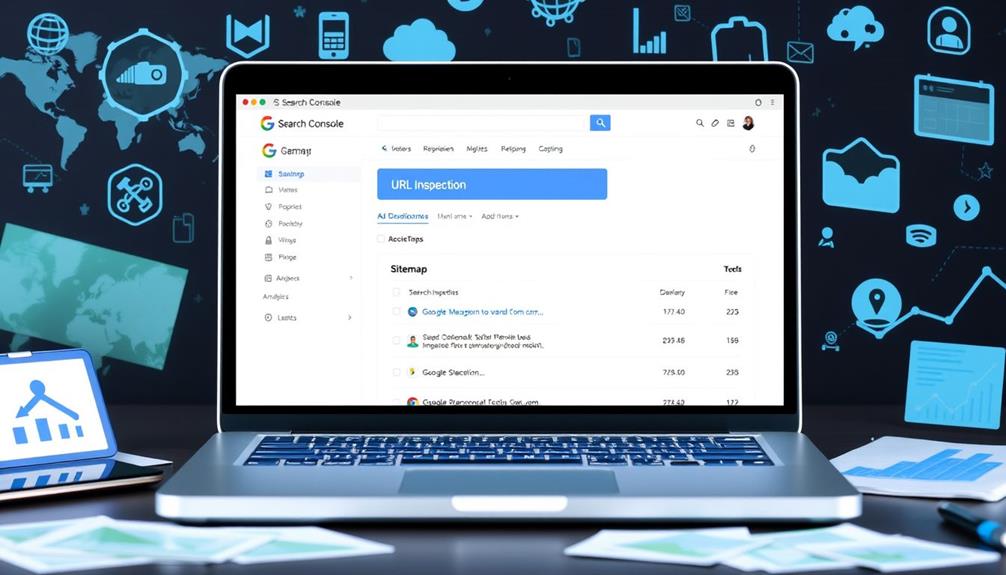
Managing your URLs and sitemaps effectively is vital for optimizing the visibility of your website. Google Search Console offers powerful tools, like the URL Inspection Tool, that provide detailed insights into the indexing status of your individual URLs. You can check the last crawl date and mobile usability metrics, helping you troubleshoot any potential issues.
Additionally, utilizing keyword clustering can enhance the discoverability of your content, making it easier for search engines to index your pages.
When you submit sitemaps through Google Search Console, you help Google discover and index important pages on your site. The Sitemaps Report shows the number of discovered URLs and the status of your submitted sitemaps, allowing you to identify any indexing problems. This way, you can make sure that all notable content is crawled efficiently.
If you've updated content or added new pages, you can utilize the URL Inspection Tool to request indexing. This places your URLs in a priority crawl queue, although immediate indexing isn't guaranteed.
Regularly monitoring the Sitemaps section is essential for evaluating how well Google interacts with your sitemap, making sure all vital pages are included, and revealing discrepancies between expected and discovered URLs. Effective sitemap management can greatly enhance your site's performance in search results.
User Experience and SEO Impact

While many factors influence your site's SEO performance, user experience (UX) has emerged as a crucial element. When you prioritize UX, you directly impact your SEO rankings.
Google evaluates sites based on user experience signals, such as mobile-friendliness and site security, which is essential for maintaining user trust and engagement in today's digital landscape. The importance of value of home security systems in ensuring a safe online environment parallels the need for a secure and accessible website.
To enhance your site's performance, focus on these Core Web Essentials metrics:
- Largest Contentful Paint (LCP): Measures loading performance.
- First Input Delay (FID): Evaluates interactivity.
- Cumulative Layout Shift (CLS): Assesses visual stability.
A positive user experience can lead to improved engagement metrics. Lower bounce rates and increased time on site signal to Google that your content is beneficial, boosting your organic traffic.
The Page Experience Report in Google Search Console is a beneficial tool that helps you assess how well your site meets these UX criteria. By addressing any shortcomings, you can enhance user satisfaction and, consequently, your SEO performance.
Importance of SEO Tools

SEO tools are indispensable for anyone serious about improving their website's performance. Tools like Google Search Console offer essential insights into performance metrics, including clicks, impressions, and click-through rates (CTR). These metrics are essential for boosting your search visibility and guaranteeing that your content reaches the right audience.
Additionally, the integration of AI advancements can enhance your understanding of AI applications in various industries, allowing you to identify trends and optimize your strategies effectively.
By utilizing SEO tools, you can identify and resolve indexing issues that may hinder your site's ability to be crawled and ranked effectively by search engines. This guarantees that your web pages are accessible, which is critical for driving traffic to your site.
Furthermore, the data from these tools can guide your content optimization efforts. You'll discover high-performing keywords and search queries that can improve your content strategy.
Regular monitoring through SEO tools allows you to track the impact of your SEO efforts, making it easier to adapt your strategies based on performance trends and user behavior.
In addition, effective use of these tools can greatly enhance the user experience by evaluating mobile usability and page speed—factors that are increasingly important for both search engine rankings and user engagement.
Optimization Strategies and Benefits

When you use Google Search Console, you can effectively track keyword performance and enhance your content quality.
Implementing a methodical approach to your site structure can greatly improve indexing, ensuring that search engines can easily find and rank your pages. These strategies not only boost your visibility but also improve user engagement, leading to better overall results.
Tracking Keyword Performance
Tracking keyword performance is essential for maximizing your website's visibility and driving organic traffic. Google Search Console (GSC) offers a detailed Performance Report that lets you monitor key metrics like clicks, impressions, and click-through rate (CTR) for specific search queries.
By diving into Search Analytics data, you can uncover high-performing keywords and optimize your content to capture even more organic traffic. A methodical approach to analyzing data is fundamental, and understanding software development lifecycle principles can enhance your overall digital strategy best practices in software quality assurance.
Here are some strategies to enhance your keyword performance tracking:
- Analyze clicks and impressions to understand which keywords are driving traffic.
- Evaluate click-through rates to identify keywords needing content adjustments.
- Monitor trends over time to refine your SEO strategies based on seasonal or market changes.
- Make timely content updates to maintain or improve rankings as search behavior shifts.
Regularly using GSC to track keyword performance helps you stay ahead of the curve, ensuring your content remains relevant and engaging.
This proactive approach is essential for enhancing your site's visibility in search results and maximizing your return on investment in SEO efforts.
Enhancing Content Quality
To improve your website's visibility and user engagement, focusing on content quality is essential. Using Google Search Console (GSC) provides valuable insights for content creators looking to enhance their work. By analyzing the Performance Report, you can discover your average position in search results, guiding you in optimizing existing pages.
Here's a quick overview of the strategies:
| Strategy | Benefit | Tool Used |
|---|---|---|
| Optimize meta titles | Boost click-through rates | GSC Performance Report |
| Enhance content relevance | Align with user intent | GSC Impressions |
| Monitor indexed pages | guarantee content visibility | URL Inspection Tool |
| Adjust based on CTR | Improve underperforming pages | GSC Click-Through Rates |
Improving Site Indexing
Improving site indexing is essential for ensuring that your content reaches its intended audience effectively. By optimizing your site for indexing, you enhance its visibility in search results, which can greatly boost your SEO performance.
Additionally, leveraging the right WordPress features can streamline your content management and improve indexing outcomes. Here's how you can achieve better indexing:
- Submit an XML sitemap: This helps Google crawl and index all important pages on your site efficiently.
- Check the Page Indexing Report: Regularly review this report to identify any non-indexed pages, allowing you to tackle issues that might hinder your site's performance.
- Use the URL Inspection Tool: This tool lets you manually request indexing for updated or new pages, speeding up their appearance in search results.
- Monitor the Coverage report: Address any errors or warnings that could impact your indexing status, enhancing your site's overall visibility.
Conclusion
To sum up, Google Search Console is like a compass guiding you through the vast landscape of SEO. By leveraging its powerful tools and insights, you can enhance your site's performance, improve user experience, and boost your visibility. Don't underestimate the importance of these resources—embracing them can lead to significant growth for your online presence. So, plunge into, explore its features, and watch your website flourish in the search results!
Chris, SEO and Keywords Expert & Author: Chris lives and breathes SEO. With a deep understanding of keyword research and strategy, he’s our go-to guru for everything related to search rankings. Chris has a knack for identifying trends and opportunities in the SEO world, making him an invaluable asset to our team and our clients.
-

 Holistic SEO3 months ago
Holistic SEO3 months agoHolistic Local SEO Tactics for Small Businesses
-

 Holistic SEO3 months ago
Holistic SEO3 months agoHow to Establish Dominance in SEO through Topical Authority
-

 Holistic SEO3 months ago
Holistic SEO3 months agoKeyword Research (SEO) for Tattoo Artists
-

 Learning Center3 months ago
Learning Center3 months ago52 Niches with Good Crossover Potential Explored
-

 Learning Center2 months ago
Learning Center2 months agoThe Future of SEO: Leveraging the Google Search Generative Experience
-

 Holistic SEO3 months ago
Holistic SEO3 months agoHolistic SEO Food Blogger
-

 Keyword Research3 months ago
Keyword Research3 months agoMastering SEO: How to Analyze Keyword Results and Find Easy Keywords
-

 Technical SEO3 months ago
Technical SEO3 months agoUnlock Your Site’s Potential with a Comprehensive Website Audit




















