Looking for effective ways to boost your business on LinkedIn? Look no further – LinkedIn Document Ads are exactly what you need! This overlooked advertising option on LinkedIn could be the key to your business’s success. In this article, we’re going to explore the benefits of LinkedIn Document Ads, covering the optimal times and techniques to use them, as well as providing valuable tips to maximize their potential.
Key Takeaways:
- LinkedIn Document Ads offer a powerful advertising opportunity on the LinkedIn platform.
- Document Ads allow businesses to share their content directly in the LinkedIn feed, without users having to leave the platform.
- There are two types of Document Ads: ungated and gated, providing different access levels to the shared content.
- Using Document Ads helps build brand awareness, enhance lead generation efforts, and measure content engagement.
- Document Ads are suitable for businesses looking to educate their audience, showcase products or services, or generate leads using a unique method.
What are LinkedIn Document ads?
LinkedIn Document ads are a feature that allows businesses to share documents directly in the LinkedIn feed. Users can read and download the content without leaving the platform. There are two types of Document ads: ungated and gated. Ungated Document ads provide full access to the document, while gated Document ads require users to fill out a lead gen form to unlock the document.
What are LinkedIn Document ads?
LinkedIn Document ads are a feature that allows businesses to share documents directly in the LinkedIn feed.
LinkedIn Document ads offer a unique way for businesses to engage their target audience with valuable content. By sharing informative documents directly in the LinkedIn feed, businesses can effectively capture the attention of their audience and provide them with valuable resources without having to redirect them to a separate website or landing page. This helps to streamline the user experience and keep potential leads within the LinkedIn platform.
Ungated vs Gated Document ads
There are two types of LinkedIn Document ads: ungated and gated. Ungated Document ads provide full access to the document without any additional steps required from the user. This is a great option for sharing content that you want to make easily accessible to as many people as possible.
On the other hand, gated Document ads require users to fill out a lead generation form to unlock the document. This can be a highly effective way to capture lead information and generate leads for your business. By requiring users to provide their contact information in exchange for access to valuable content, businesses can build their email list and nurture these leads through targeted marketing campaigns.
Benefits of using LinkedIn Document ads
Using LinkedIn Document ads offers several benefits for businesses. Firstly, they help build brand awareness by allowing businesses to share educational and inspiring content directly in the LinkedIn feed. With Document ads, businesses can showcase their expertise and establish themselves as thought leaders in their industry. By providing valuable information to their target audience, businesses can nurture their audience and build a loyal following.
In addition to building brand awareness, LinkedIn Document ads are also effective for enhancing lead generation efforts. By using gated Document ads with lead gen forms, businesses can capture quality leads and gain valuable contact information from potential customers. This allows businesses to follow up with these leads and nurture them through the sales funnel. Furthermore, the lead gen form data can provide insights into the target audience’s preferences and interests, enabling businesses to further tailor their marketing strategies.
Another advantage of using LinkedIn Document ads is the ability to measure content engagement. Through LinkedIn’s analytics, businesses can track the performance of their Document ads, including metrics such as impressions, clicks, and downloads. This data provides valuable insights into how well the content resonates with the target audience and helps businesses optimize their future marketing campaigns. By analyzing the engagement metrics, businesses can identify what type of content performs best and adjust their strategies accordingly.
Key Benefits of LinkedIn Document ads:
- Build brand awareness by sharing educational and inspiring content
- Enhance lead generation efforts by capturing quality leads through lead gen forms
- Measure content engagement to optimize marketing campaigns

| Comparison of LinkedIn Document ads Benefits | |
|---|---|
| Benefit | Explanation |
| Build brand awareness | Share educational and inspiring content, establish thought leadership |
| Enhance lead generation | Capture quality leads through gated Document ads and lead gen forms |
| Measure content engagement | Analyze metrics like impressions, clicks, and downloads for optimization |
Overall, LinkedIn Document ads provide businesses with a unique opportunity to build their brand, generate leads, and measure the engagement of their content. By leveraging the benefits of LinkedIn Document ads, businesses can unlock their full potential and drive success in their marketing efforts on the platform.
When to Use LinkedIn Document Ads
LinkedIn Document ads provide a unique opportunity for businesses to share visually appealing and informative content with their target audience. These ads are particularly effective when businesses want to educate their audience, showcase their products or services, or generate leads using a unique method. Here are some specific scenarios when LinkedIn Document ads can be advantageous:
- Sharing eBooks: If you have an eBook that provides valuable insights or industry expertise, LinkedIn Document ads can help you reach a wider audience and establish your brand as a thought leader.
- Presenting case studies: If you have success stories or case studies that demonstrate the effectiveness of your products or services, using Document ads can capture the attention of potential customers and drive them to take action.
- Highlighting data sheets and reports: If you have data-driven content, such as data sheets or analyst reports, LinkedIn Document ads can help you showcase your expertise and provide valuable information to your audience.
- Creating visually appealing presentations: If you have visually engaging content, such as slideshows or infographics, Document ads can help you captivate your audience and deliver your message effectively.
These are just a few examples of when LinkedIn Document ads can be beneficial. Consider the type of content you have and the goals you want to achieve when deciding whether to leverage this powerful advertising option.
Table: Comparing LinkedIn Document Ads with Other Ad Formats
| LinkedIn Document Ads | Sponsored Content | Text Ads | |
|---|---|---|---|
| Format | Visually appealing documents | Native ads in the LinkedIn feed | Text-based ads with a headline and description |
| Engagement | Users can read and download documents directly in the LinkedIn feed | Users can like, comment, and share sponsored content | Users click on text ads to access a landing page |
| Lead Generation | Can include lead gen forms to capture contact information | Can include lead gen forms to capture contact information | No lead gen forms available |
| Targeting Options | Precise targeting options based on demographics, job titles, and more | Precise targeting options based on demographics, job titles, and more | Precise targeting options based on demographics, job titles, and more |
As the table illustrates, LinkedIn Document ads offer a unique format for engaging with your audience and capturing leads. When compared to other ad formats, Document ads stand out for their visually appealing content and the ability to provide a seamless reading experience within the LinkedIn feed. Additionally, the precise targeting options available for Document ads make it easier to reach your desired audience effectively.
How to Use LinkedIn Document Ads
LinkedIn Document ads offer a unique way to engage your target audience and drive business growth. Follow these step-by-step instructions to make the most of this powerful advertising strategy:
Create a Document
The first step in using LinkedIn Document ads is to create a document that is relevant and valuable to your target audience. Whether it’s an eBook, a case study, or a data sheet, make sure your content is visually appealing and informative. This will grab the attention of users and encourage them to engage with your ad.
Targeting and Campaign Objectives
Once your document is ready, it’s time to define your targeting options and campaign objectives. LinkedIn offers a range of targeting options, such as job title, industry, and company size, allowing you to reach the right audience for your business. Additionally, clearly define your campaign objectives, whether it’s to build brand awareness, generate leads, or drive website traffic.
Select Ad Format and Upload the Document
Next, choose the Document ad format that best suits your campaign objectives. LinkedIn offers both ungated and gated Document ads. Ungated ads provide full access to the document, while gated ads require users to fill out a lead gen form to unlock the content. Select the format that aligns with your goals and upload your document to the LinkedIn platform.
Add a Lead Gen Form, Launch the Campaign, and Follow Up
If you choose to use a gated Document ad, you have the option to add a lead gen form to capture valuable leads. Customize the form fields and ensure they align with your lead capture objectives. Once your ad is set up, launch the campaign and monitor its performance. Follow up with the leads you capture to nurture and convert them into customers.
| Step | Details |
|---|---|
| Create a Document | Develop visually appealing and informative content |
| Targeting and Campaign Objectives | Define your target audience and campaign objectives |
| Select Ad Format and Upload the Document | Choose between ungated and gated Document ads and upload your document |
| Add a Lead Gen Form, Launch the Campaign, and Follow Up | Add a lead gen form (if applicable), launch your campaign, and follow up with leads |
By following these steps, you can effectively use LinkedIn Document ads to engage your audience, build brand awareness, generate leads, and drive business success. Remember to track the performance of your ads and optimize your targeting and messaging to achieve optimal results.
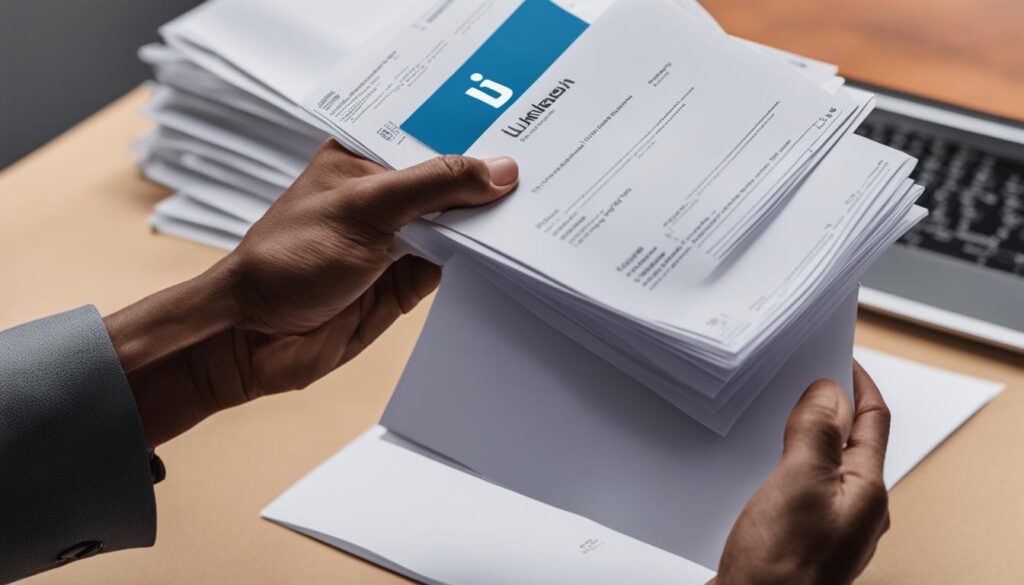
Tips for LinkedIn Document ads
Creating visually appealing content is crucial when using LinkedIn Document ads. To capture the attention of your target audience, consider designing engaging and informative documents that stand out. Incorporate eye-catching visuals, clear headings, and concise text that delivers value and encourages engagement. Remember, the goal is to provide valuable content that resonates with your audience and reflects your brand’s professionalism and expertise. By investing time and effort into creating visually appealing documents, you can increase the effectiveness of your LinkedIn Document ads and attract more clicks and conversions.
Another tip for maximizing the potential of LinkedIn Document ads is to repurpose your existing content. Take advantage of the opportunity to breathe new life into your blog posts, whitepapers, or case studies by converting them into visually appealing documents. This allows you to reach a wider audience on LinkedIn and leverage your existing content assets to generate more leads and engagement. By repackaging your content into a different format, you can provide a fresh perspective and capture the attention of users who may have missed it the first time.
Utilizing lead gen forms is a crucial aspect of LinkedIn Document ads. By adding a lead gen form to your gated Document ad, you can capture valuable information from users interested in accessing your content. Make sure your lead gen form is concise and asks for essential information to minimize friction and increase conversion rates. Additionally, consider offering an incentive, such as a free eBook or exclusive content, to further entice users to fill out the form and unlock your document. This allows you to collect quality leads and nurture them through your sales funnel.
Tracking the performance of your LinkedIn Document ads is essential to optimize your advertising strategy. Take advantage of the analytics provided by LinkedIn’s ad platform to gain insights into the engagement and conversion rates of your Document ads. Analyze metrics such as clicks, impressions, and conversions to identify any areas for improvement. Based on these insights, you can refine your targeting, messaging, or document design to enhance the effectiveness of your ads and drive better results. Continuously monitoring and optimizing your LinkedIn Document ads will help you achieve your marketing objectives and maximize the return on your ad investment.
Optimizing targeting and tailoring messaging
To ensure the success of your LinkedIn Document ads, it’s crucial to optimize your targeting and tailor your messaging to your specific audience. LinkedIn offers various targeting options, such as job title, industry, company size, and more. Take advantage of these targeting capabilities to reach the right audience for your document. By carefully selecting your target audience, you can maximize the relevance of your ads and increase the likelihood of capturing the attention of users who are most likely to engage with your content.
In addition to targeting, tailoring your messaging is equally important. Craft compelling headlines, descriptions, and calls-to-action that resonate with your audience’s interests and pain points. Personalize your messaging based on the demographics, industry, or job titles of your target audience. By addressing their specific needs and challenges, you can connect with them on a deeper level and entice them to engage with your LinkedIn Document ads. Remember to periodically review and update your messaging to ensure its continued relevance and effectiveness.
Managing LinkedIn ads
When it comes to managing LinkedIn ads, it can be a complex and time-consuming task. However, it is crucial to ensure that your ads are well-optimized and targeting the right audience to maximize their effectiveness. If you find managing LinkedIn ads challenging, we have a solution for you.
At our agency, we specialize in LinkedIn advertising and can take care of all aspects of your ad campaign. From strategy development to setup, optimization, and monitoring, we have the expertise to ensure your ads deliver the best possible results.
Our team of professionals will work closely with you to understand your business goals and create a customized LinkedIn advertising strategy tailored to your needs. We will handle the technicalities of setting up your ads, including defining targeting options and campaign objectives.
“Outsourcing our LinkedIn ad management to this agency was the best decision we made. They have helped us achieve remarkable results, generating quality leads and improving our brand visibility on the platform.” – John Smith, CEO of XYZ Company
Once your LinkedIn ads are live, we will closely monitor their performance, making necessary optimizations to ensure you get the most out of your ad spend. Our team will provide you with regular reports and insights, allowing you to track the progress of your campaigns and make data-driven decisions.
Don’t let the complexities of managing LinkedIn ads hold you back from reaching your advertising goals. Trust our team to handle your LinkedIn ad campaign, and unlock the full potential of LinkedIn advertising for your business.
LinkedIn Document ads – FAQs
As businesses explore the potential of LinkedIn Document ads, they may have a range of questions about this advertising feature. In this section, we address some frequently asked questions to provide clarity and insights.
How can I create a LinkedIn Document ad?
To create a LinkedIn Document ad, start by selecting the ad format and uploading your document. You can choose between ungated and gated options, depending on your objectives. For ungated Document ads, simply upload the document, and users will have full access to it. Gated Document ads require users to fill out a lead gen form to unlock the document and provide you with valuable contact information. Once you’ve selected the appropriate format and uploaded your document, you can launch the campaign and monitor its performance.
What types of content are suitable for LinkedIn Document ads?
LinkedIn Document ads are ideal for sharing visually appealing and informative content. You can use them for a variety of purposes, such as eBooks, case studies, slideshows, data sheets, infographics, and more. These ads are especially effective for businesses looking to educate their audience, showcase their products or services, or generate leads using engaging content.
How can I measure the success of my LinkedIn Document ads?
LinkedIn provides metrics to help you measure the engagement and success of your Document ads. You can track metrics such as views, document opens, clicks, and form completions. These insights will enable you to evaluate the effectiveness of your ads and make data-driven decisions for future campaigns. By monitoring these metrics, you can optimize your targeting and messaging to maximize the impact of your Document ads.
| FAQs | Answers |
|---|---|
| How do I create a LinkedIn Document ad? | Choose the ad format, upload your document, and set up any lead gen forms if desired. Launch the campaign and monitor its performance. |
| What types of content can I use for LinkedIn Document ads? | You can use a variety of content, such as eBooks, case studies, slideshows, data sheets, and infographics. |
| How can I measure the success of my LinkedIn Document ads? | LinkedIn provides metrics such as views, document opens, clicks, and form completions to measure engagement and success. |
LinkedIn Document ads present a valuable opportunity to engage your target audience, build brand awareness, and generate quality leads. By understanding how to create and optimize these ads, as well as how to measure their effectiveness, businesses can unleash the true potential of LinkedIn Document ads for their marketing strategies.
Conclusion
LinkedIn Document ads provide businesses with a unique opportunity to unlock business success on the LinkedIn platform. By utilizing this powerful advertising strategy, businesses can engage their target audience, build brand awareness, and generate quality leads.
Throughout this article, we have explored the benefits of using LinkedIn Document ads, when to use them, how to set them up, and tips to maximize their potential. By following the step-by-step process and implementing the suggested strategies, businesses can make the most of this advertising feature.
Remember, LinkedIn Document ads offer a visually appealing and informative way to share content, whether it be eBooks, case studies, or infographics. They are especially effective for businesses looking to educate their audience, showcase their products or services, or generate leads using a unique method.
So, don’t miss out on this opportunity to unlock your business success on LinkedIn. Start utilizing LinkedIn Document ads today and experience unprecedented growth.
FAQ
What are LinkedIn Document ads?
LinkedIn Document ads are a feature that allows businesses to share documents directly in the LinkedIn feed. Users can read and download the content without leaving the platform.
What are the benefits of using LinkedIn Document ads?
Using LinkedIn Document ads offers several benefits for businesses. They help build brand awareness and nurture audiences by sharing educational and inspiring content. They enhance lead generation efforts by capturing quality leads through lead gen forms. Additionally, Document ads allow businesses to measure the engagement level of their content, providing insights for future marketing campaigns.
When should I use LinkedIn Document ads?
LinkedIn Document ads are suitable for businesses that want to share visually appealing and informative content. They can be used for eBooks, slideshows, guides, case studies, data sheets, analyst reports, infographics, and more. These ads are especially effective for businesses looking to educate their audience, showcase their products or services, or generate leads using a unique method.
How do I use LinkedIn Document ads?
To use LinkedIn Document ads, businesses need to follow a step-by-step process. First, they need to create a document that is relevant and valuable to their target audience. Next, they should define their targeting options and campaign objectives. Then, they can select the Document ad format and upload the document. Optionally, they can add a lead gen form to capture leads. Once the campaign is set up, it can be launched, monitored, and followed up with for optimal results.
What are some tips for maximizing the potential of LinkedIn Document ads?
To make the most of LinkedIn Document ads, businesses should create visually appealing and informative content that stands out. They can repurpose the content for other marketing efforts. Utilizing lead gen forms can help capture quality leads. Tracking ad performance and optimizing targeting and messaging are essential for success with Document ads.
What if managing LinkedIn ads is challenging for my business?
Businesses that may find managing LinkedIn ads challenging can consider delegating the task to professionals who specialize in LinkedIn advertising. They can handle all aspects of the ad campaign, including strategy, setup, optimization, and monitoring, to ensure the best possible results.
Are there any common questions about LinkedIn Document ads?
This section will address common questions businesses may have about LinkedIn Document ads, providing answers and additional insights to help them make informed decisions about implementing this ad format.









