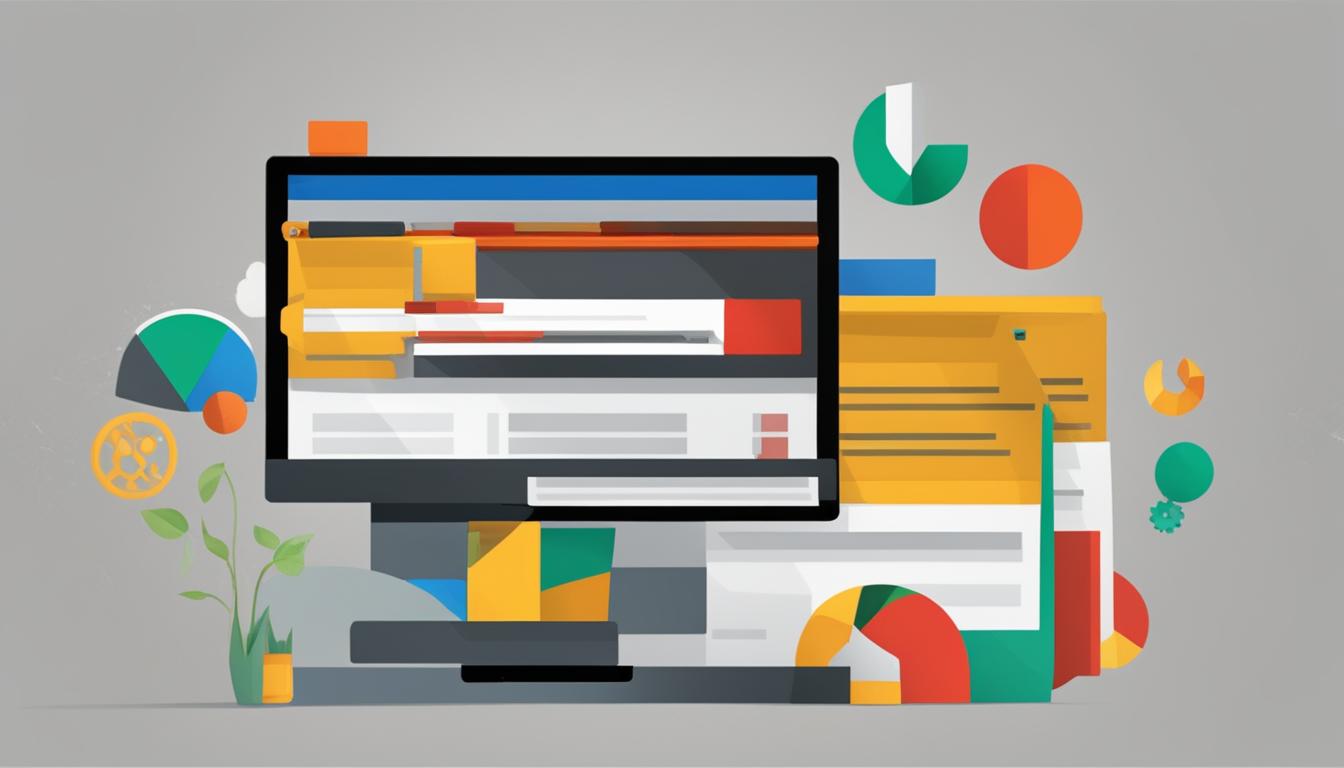Bing Ads negative keywords have the power to transform the success rate of your campaigns. By mastering how to effectively apply negative keywords, you can significantly improve the performance of your ads, increase click-through rates and conversions, while also cutting down expenses by making sure your ads do not appear to irrelevant audiences. This comprehensive guide will explore everything necessary to understand about Bing Ads negative keywords, including their significance, how to research the right keywords, and how to incorporate them into your campaigns. At the end of this guide, you’ll have acquired the expertise to optimize your Bing Ads campaigns and maximize their potential.
Key Takeaways
- Using negative keywords in Bing Ads can improve ad performance and increase conversions.
- Effective negative keyword strategies can save money by preventing ads from being shown to irrelevant audiences.
- Managing negative keywords is an ongoing process that requires regular review and updates.
- Keyword research is crucial for identifying relevant negative keywords and refining your campaigns.
- Following best practices and optimizing your negative keyword strategy can drive higher click-through and conversion rates.
Understanding Bing Ads Platform and Benefits
Bing Ads is a powerful advertising platform that offers unique advantages and a diverse user base. It is the advertising arm of Microsoft Advertising and allows businesses to showcase their products and services to a broad audience across the Bing search engine, Yahoo, and partner websites. Bing Ads attracts an older audience with a higher disposable income compared to other search engines, making it an attractive option for businesses targeting financially stable consumers. In addition, Bing Ads integrates seamlessly with Microsoft’s ecosystem, allowing advertisers to import their existing Google Ads campaigns and streamline cross-platform campaign management and tracking.
With Bing Ads, you can reach a vast user base and tap into new markets while leveraging the benefits of Microsoft’s technology and infrastructure. The platform provides access to millions of potential customers who use Bing as their primary search engine, as well as those within the broader Microsoft ecosystem. By advertising on Bing Ads, businesses can gain exposure to a unique audience segment and increase their chances of connecting with high-value customers.
In addition to its wide reach, Bing Ads offers several advantages that set it apart from other advertising platforms. One of the main benefits is its integration with the Microsoft ecosystem, which allows for seamless campaign management and tracking across multiple platforms. This integration simplifies the process of importing and synchronizing campaigns from other platforms, saving time and effort for advertisers. Furthermore, Bing Ads provides robust targeting options, allowing businesses to tailor their ads based on user demographics, location, device type, and more. This level of granularity enables advertisers to reach the right audience at the right time, increasing the effectiveness of their marketing efforts.
In conclusion, Bing Ads offers unique advantages and a diverse user base, making it an attractive platform for businesses seeking to expand their reach and connect with high-value customers. Its integration with the Microsoft ecosystem and robust targeting options provide advertisers with the tools they need to optimize their campaigns and maximize their return on investment. By leveraging the power of Bing Ads, businesses can unlock new opportunities and achieve exceptional results in their online advertising endeavors.
Campaign Structure in Bing Ads
To make the most of Bing Ads, it is important to understand its campaign structure. Bing Ads operates on a hierarchy consisting of accounts, campaigns, ad groups, keywords, and ads. At the highest level, advertisers create and manage accounts, which can house multiple campaigns. Campaigns are created within accounts and focus on specific objectives or themes. Ad groups provide a further level of organization within campaigns, grouping related keywords and ads. Keywords and ads are then assigned to ad groups to create targeted and relevant ad campaigns.
By organizing your campaigns, ad groups, keywords, and ads effectively, you can optimize the performance and relevancy of your Bing Ads campaigns. A well-structured campaign allows you to control your ad targeting, budget allocation, and ad messaging more efficiently. It enables you to tailor your ads to specific audiences, keywords, and themes, maximizing your reach and engagement with potential customers.
Here is a breakdown of the elements in Bing Ads campaign structure:
| Element | Description |
|---|---|
| Accounts | The highest level of organization that houses multiple campaigns and is managed by advertisers. |
| Campaigns | Created within accounts and focus on specific objectives or themes. |
| Ad Groups | Provide a further level of organization within campaigns, grouping related keywords and ads. |
| Keywords | Assigned to ad groups to target specific search queries and trigger the display of your ads. |
| Ads | Created and assigned to ad groups to deliver specific messaging and drive user engagement. |
By understanding how these elements work together, you can create a well-structured Bing Ads campaign that reaches your target audience effectively and drives the desired results. Remember to regularly review and optimize your campaign structure to ensure its alignment with your advertising goals and the evolving needs of your business.
Keyword Match Types in Bing Ads
In Bing Ads, understanding the different keyword match types is essential for optimizing your ad targeting and improving your campaign results. By strategically utilizing these match types, you can ensure that your ads are displayed to the most relevant audience, increasing the chances of attracting clicks and conversions.
Here are the four keyword match types available in Bing Ads:
- Broad Match: With broad match, your ads can appear for a wide range of search queries, including variations and related terms. This match type provides the most reach but may also result in less precise targeting.
- Phrase Match: Phrase match displays your ads for searches containing the exact phrase or close variations of it. This match type offers a balance between reach and precision, ensuring that your ads are shown to users searching for specific keywords.
- Exact Match: Exact match shows your ads only for searches that exactly match the keyword. This match type provides the highest level of precision and control, ensuring that your ads are displayed to users searching for the specific terms you have chosen.
- Negative Match: Negative match allows you to prevent your ads from appearing when specific keywords are included in a search query. By using negative match, you can exclude irrelevant or unwanted search queries and improve the overall relevance of your ad campaigns.
By carefully selecting the appropriate keyword match types for your Bing Ads campaigns, you can optimize your ad targeting, improve the relevancy of your ads, and increase the chances of driving higher click-through and conversion rates.
Identifying the Need for Negative Keywords
Bing Ads negative keywords can greatly enhance the success of your advertising campaigns. To truly harness their power, it is crucial to identify the need for negative keywords. By analyzing search term reports, you can gain valuable insights into the search queries that trigger your ads.
When analyzing these reports, be on the lookout for irrelevant search queries. These are keywords that are not relevant to your products or services and may result in wasted ad spend. In addition, pay attention to low-converting keywords, which generate high click volume but fail to drive significant conversions. By recognizing these low-performing keywords, you can optimize your campaigns and allocate resources more effectively.
“Analyzing search term reports allows us to uncover the true intent of users and identify irrelevant search queries. By excluding these non-converting keywords, we can optimize our Bing Ads campaigns and achieve higher returns on our advertising investments.”
By identifying and excluding irrelevant and low-converting keywords from your campaigns, you can refine your ad targeting and improve the overall performance of your Bing Ads campaigns. This strategic use of negative keywords will help you save valuable resources, enhance ad targeting precision, and achieve higher returns on your advertising investments.
Analyzing Search Term Reports: Key Takeaways
- Search term reports provide insights into the search queries that trigger your ads.
- Identify irrelevant search queries that are not relevant to your products or services.
- Recognize low-converting keywords that generate high click volume but fail to drive significant conversions.
- By excluding these non-converting and irrelevant keywords, you can optimize your Bing Ads campaigns and achieve higher returns on your advertising investments.
| Search Query | Clicks | Conversions | Conversion Rate |
|---|---|---|---|
| Cheap shoes | 1,500 | 10 | 0.67% |
| Free shoes | 2,000 | 0 | 0.00% |
| Discount shoes | 1,200 | 15 | 1.25% |
The table above illustrates the importance of analyzing search term reports. In this example, the keyword “Free shoes” generated a high number of clicks but resulted in zero conversions. By identifying this as an irrelevant and non-converting keyword, we can exclude it as a negative keyword, preventing our ads from being shown to users searching for free shoes and saving valuable ad spend.
Performing Keyword Research for Negative Keywords
Performing keyword research is an essential step in identifying effective negative keywords for your Bing Ads campaigns. By understanding the search terms that are triggering your ads, you can identify irrelevant or low-converting keywords that should be added to your negative keyword list. Bing Ads provides a helpful tool for keyword research, called the Bing Ads Keyword Planner. This tool allows you to explore keyword ideas, search volumes, and potential bid opportunities specific to the Bing Ads platform.
In addition to the Bing Ads Keyword Planner, you can also utilize external keyword research tools to further refine your negative keyword strategy. Tools such as Google’s Keyword Planner, SEMrush, and Moz’s Keyword Explorer can provide valuable insights into high-traffic, low-competition keywords that may be relevant as negative keywords in your campaigns.
When performing keyword research, it is important to focus on identifying relevant keywords that have commercial intent. Look for keywords that are closely related to your products or services, but are not likely to lead to conversions. These are the keywords that can be added to your negative keyword list to prevent your ads from being displayed to irrelevant audiences.
By investing time in thorough keyword research and constantly refining your keyword list, you can strengthen your negative keyword strategy and improve the overall performance of your Bing Ads campaigns.

Example of Keyword Research
| Keyword | Search Volume | Bid Opportunity |
|---|---|---|
| best running shoes | 10,000 | Low |
| cheap running shoes | 5,000 | Medium |
| women’s running shoes | 8,000 | High |
- In this example, you may identify “cheap running shoes” as a negative keyword if you are a retailer offering high-end running shoes.
- The keyword “best running shoes” may also be added as a negative keyword if your products are not positioned as the top choice in the market.
- On the other hand, “women’s running shoes” may be a relevant keyword that you want to target with your ads.
By carefully analyzing keyword research data and considering the relevance of each keyword to your business objectives, you can identify the most effective negative keywords to optimize your Bing Ads campaigns.
Adding Negative Keywords to Bing Ads Campaigns
Once you have identified relevant negative keywords, it is important to add them strategically to your Bing Ads campaigns. By accurately including negative keywords, you can prevent your ads from appearing in front of irrelevant audiences and improve the overall performance of your campaigns. To add negative keywords in Bing Ads, follow these steps:
- Sign in to your Bing Ads account and navigate to the campaign or ad group where you want to add negative keywords.
- Click on the “Keywords” tab and select either “Campaign negative keywords” or “Ad group negative keywords” from the drop-down menu.
- Click on the “Add negative keywords” button to open the negative keyword management tool.
- Enter your negative keywords, making sure to use the appropriate match types (broad match, phrase match, or exact match) to refine your targeting.
- Review your negative keyword list to ensure its accuracy and effectiveness. Regularly update and optimize your list based on campaign performance data and ongoing keyword research.
By following these steps and adding negative keywords at both the campaign and ad group level, you can fine-tune your targeting and ensure that your ads are shown to the most relevant audience. Remember to regularly monitor and adjust your negative keyword list to maximize the effectiveness of your Bing Ads campaigns.
| Negative Keyword | Match Type | Campaign | Ad Group |
|---|---|---|---|
| free | Broad Match | Yes | No |
| cheap | Phrase Match | No | Yes |
| discount | Exact Match | Yes | Yes |
Best Practices for Negative Keywords in Bing Ads
When it comes to optimizing ad spend, improving ad relevance, and driving higher conversion rates in Bing Ads, utilizing negative keywords is crucial. By incorporating these best practices into your campaign management strategy, you can maximize the effectiveness of your Bing Ads campaigns and achieve exceptional results.
1. Regularly Review and Update
To ensure the accuracy and relevance of your negative keyword list, it is essential to regularly review and update it. Analyze search term reports and identify any underperforming keywords that are generating high click volume but low conversions. By adding these keywords to your negative keyword list, you can prevent your ads from being shown to irrelevant audiences, reducing wasted ad spend and improving overall campaign performance.
2. Be Specific and Relevant
When selecting negative keywords, it is important to be specific and relevant. Avoid broad negative keywords that may inadvertently exclude potential customers who are searching for your products or services. Instead, focus on identifying keywords that are truly unrelated or undesirable for your business. By being selective and precise in your negative keyword selection, you can further improve the targeting of your ads and increase the likelihood of attracting highly relevant audiences.
3. Use Match Types Effectively
Just like with regular keywords, match types play a crucial role in how negative keywords are applied to your Bing Ads campaigns. Broad match negative keywords may be useful in excluding a wide range of search queries, while phrase match and exact match negative keywords provide more specific control over when your ads are suppressed. Experiment with different match types to find the optimal balance between excluding irrelevant searches and ensuring your ads are still shown to potential customers.
By following these best practices, you can optimize your ad spend, improve ad relevance, and drive higher conversion rates in your Bing Ads campaigns. Implementing a strategic approach to negative keywords will not only save you money but also ensure that your ads are reaching the right audience at the right time, maximizing the potential of your advertising efforts.
| Best Practices for Negative Keywords in Bing Ads |
|---|
| 1. Regularly Review and Update |
| 2. Be Specific and Relevant |
| 3. Use Match Types Effectively |
Benefits of Using Negative Keywords in Bing Ads
Using negative keywords in your Bing Ads campaigns can provide significant benefits that ultimately lead to cost savings, improved targeting, increased ad relevancy, and higher conversion rates. By excluding irrelevant search queries, you can save money by preventing your ads from being shown to users who are unlikely to convert. This targeted approach ensures that your ads are displayed to the most relevant audience, increasing the likelihood of conversions.
One of the key advantages of negative keywords is the ability to improve ad relevancy. By excluding irrelevant search queries, you can ensure that your ads are only shown to users who are genuinely interested in your products or services. This increased relevance leads to higher click-through rates and conversion rates, maximizing the effectiveness of your Bing Ads campaigns.
Furthermore, negative keywords allow you to refine and optimize your targeting. By carefully selecting negative keywords, you can prevent your ads from being displayed to audiences who are not likely to convert. This ensures that your budget is spent on reaching the right people, resulting in a more efficient and effective advertising strategy.
Overall, utilizing negative keywords in your Bing Ads campaigns can have a significant impact on the success of your advertising efforts. It allows you to save money, improve targeting, increase ad relevancy, and drive higher conversion rates, ultimately maximizing the performance of your campaigns and helping you achieve your business goals.

Table: Key Benefits of Negative Keywords in Bing Ads
| Benefits | Description |
|---|---|
| Cost Savings | Prevent ad spend on irrelevant audiences, saving money and optimizing budget allocation. |
| Improved Targeting | Show ads only to the most relevant audience, increasing the likelihood of conversions. |
| Increased Ad Relevancy | Ensure ads are displayed to users genuinely interested in your products or services, leading to higher click-through and conversion rates. |
| Higher Conversion Rates | Reach the right people and optimize your advertising strategy for maximum conversions. |
Tips for Managing Negative Keywords in Bing Ads
Managing negative keywords in Bing Ads is a crucial aspect of optimizing your advertising campaigns. By regularly reviewing and updating your negative keyword list, you can ensure that your ads are shown to the most relevant audience, maximize your campaign performance, and drive better results. Here are some tips to help you effectively manage negative keywords in Bing Ads:
Regularly review and update
It’s important to regularly review and update your negative keyword list to keep it accurate and effective. Analyze your search term reports to identify underperforming keywords and add them to your negative keyword list. By excluding these keywords, you can prevent your ads from being shown to irrelevant audiences and improve your ad targeting precision.
Analyze campaign performance data
Take advantage of Bing Ads’ campaign performance data to gain insights into the performance of your ads. Analyze metrics such as click-through rates, conversion rates, and cost-per-click to identify areas for improvement. This data can help you identify keywords that are not performing well and fine-tune your negative keyword list accordingly.
Adjust bids and match types
Experiment with adjusting your bids and match types to optimize your Bing Ads campaigns. By adjusting your bids, you can allocate your budget more effectively and focus on keywords that generate higher returns. Similarly, optimizing your match types can help you refine your ad targeting and ensure that your ads are shown to the most relevant audience.
Refine keyword lists
Continuously refine your negative keyword list based on ongoing keyword research. Regularly conduct keyword research using tools like the Bing Ads Keyword Planner, Google’s Keyword Planner, SEMrush, or Moz’s Keyword Explorer to uncover new negative keyword opportunities. By refining your keyword lists, you can improve the relevance and effectiveness of your negative keyword strategy.
By following these tips, you can effectively manage negative keywords in Bing Ads and optimize your advertising campaigns for better performance. Regularly reviewing and updating your negative keyword list, analyzing campaign performance data, adjusting bids and match types, and refining keyword lists are all essential steps in maximizing the potential of your Bing Ads campaigns.
Conclusion
In conclusion, optimizing your Bing Ads campaigns is crucial for maximizing their potential and achieving exceptional results in online advertising. One of the most effective strategies is using negative keywords to improve ad targeting, reduce ad spend, and drive higher conversion rates.
By understanding the need for negative keywords and performing thorough keyword research, you can identify and exclude irrelevant or low-converting search queries. This not only saves money by preventing your ads from being shown to irrelevant audiences but also ensures that your ads are displayed to the most relevant audience, increasing the likelihood of conversions.
Following best practices, such as regularly reviewing and updating your negative keyword list, using match types effectively, and actively managing your negative keywords, is essential for ongoing success. By continuously refining your keyword lists, analyzing campaign performance data, and adjusting bids and match types, you can continuously improve the effectiveness of your Bing Ads campaigns.
So, if you want to optimize your Bing Ads campaigns and achieve exceptional results in online advertising, harness the power of negative keywords. By leveraging this powerful tool, you can drive better ad targeting, reduce ad spend, and maximize the potential of your campaigns.
FAQ
What are negative keywords in Bing Ads?
Negative keywords are specific words or phrases that you can exclude from your Bing Ads campaigns. By adding negative keywords, you can prevent your ads from being shown to people who are unlikely to convert or are searching for irrelevant topics.
Why are negative keywords important in Bing Ads?
Negative keywords are important because they help you improve the targeting and relevance of your ads. By excluding irrelevant search queries, you can save money by preventing your ads from being displayed to people who are unlikely to be interested in your products or services.
How can negative keywords benefit my Bing Ads campaigns?
Negative keywords can benefit your Bing Ads campaigns in several ways. They can help you optimize your ad targeting, increase click-through rates and conversions, and reduce ad spend by preventing your ads from being shown to irrelevant audiences.
How do I identify negative keywords for my Bing Ads campaigns?
You can identify negative keywords by analyzing search term reports, which provide insights into the actual search queries that triggered your ads. Look for search terms that generate high click volume but low conversions, as well as irrelevant or unwanted search queries.
What tools can I use for keyword research in Bing Ads?
Bing Ads provides its own keyword research tool called the Bing Ads Keyword Planner. Additionally, you can use external tools like Google’s Keyword Planner, SEMrush, and Moz’s Keyword Explorer to uncover high-traffic, low-competition negative keywords.
Where can I add negative keywords in my Bing Ads campaigns?
You can add negative keywords at both the campaign and ad group level in Bing Ads. This allows for granular control over when your ads are shown. By accurately including negative keywords, you can prevent your ads from appearing in front of irrelevant audiences.
What are some best practices for using negative keywords in Bing Ads?
Some best practices for using negative keywords in Bing Ads include continuously analyzing search term reports, being specific and relevant in your negative keyword selection, using match types effectively, and regularly optimizing and refining your ad campaigns.
How can negative keywords help reduce ad spend in Bing Ads?
Negative keywords help reduce ad spend in Bing Ads by preventing your ads from being shown to audiences who are unlikely to convert. This means you can allocate your budget more effectively and focus on reaching the most relevant audience for your products and services.
How do I manage negative keywords in Bing Ads?
To manage negative keywords in Bing Ads, regularly review and update your negative keyword list. Analyze campaign performance data to identify underperforming keywords and add them to your negative keyword list. Adjust bids and match types based on performance metrics to optimize your campaigns.
What are the benefits of using negative keywords in Bing Ads?
Using negative keywords in Bing Ads offers several benefits, including cost savings by preventing your ads from being shown to irrelevant audiences, improved targeting by ensuring your ads are displayed to the most relevant audience, and increased ad relevancy, leading to higher click-through and conversion rates.
How can I optimize my Bing Ads campaigns with negative keywords?
To optimize your Bing Ads campaigns with negative keywords, regularly review and update your negative keyword list, follow best practices by being specific and relevant in your negative keyword selection, and actively manage your negative keywords by analyzing campaign performance data and refining your keyword lists.