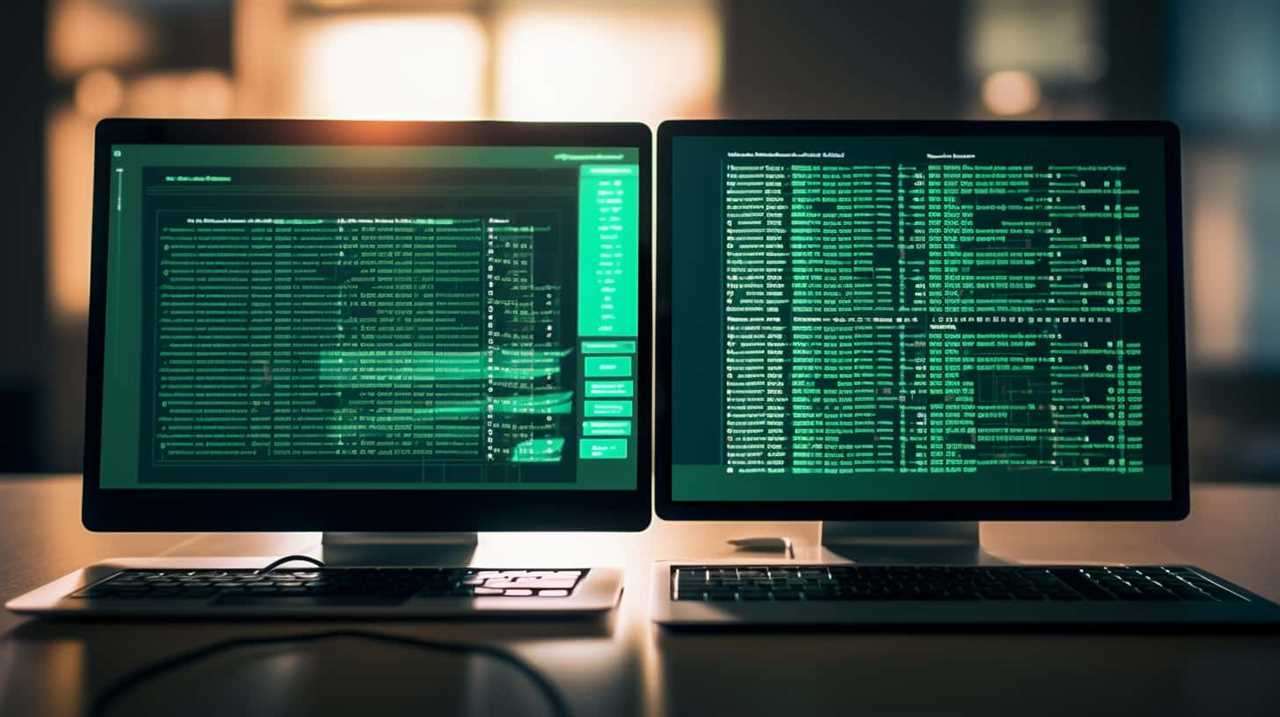In today’s digital landscape, businesses are keen to improve their web-based marketing tactics for better results. Google Ads emerges as a powerful platform for reaching a broad audience and promoting different products or services. Implementing conversion tracking is crucial for measuring the effectiveness of your Google Ads campaigns accurately. This feature enables marketers to gauge the success of their advertising efforts and gather valuable data to enhance their approaches further. In this article, we will explore the importance of Google Ads conversion tracking and identify its key benefits.
Key Takeaways:
- Driving more phone calls from Google Ads requires implementing conversion tracking
- Conversion tracking provides valuable insights into campaign performance
- Optimizing ad spend and refining ad messaging and targeting are key advantages of conversion tracking
- Attribution modeling helps understand the customer journey and allocate credit to different touchpoints
- Setting up conversion tracking involves defining conversion goals and generating tracking code
Understanding Google Ads Conversion Tracking
Conversion tracking is a fundamental aspect of running successful Google Ads campaigns. It allows advertisers to track specific actions that users take after engaging with their ads, providing valuable insights into campaign performance and effectiveness.
With Google Ads conversion tracking, you can measure the success of your marketing efforts by tracking actions such as purchases, form submissions, newsletter sign-ups, and more. This data helps you understand which campaigns, keywords, and targeting options are driving the most conversions, enabling you to optimize your ad spend and refine your strategies for better results.
By implementing conversion tracking, you gain a deep understanding of the customer journey, allowing you to evaluate the effectiveness of your ad messaging and targeting. This insight empowers you to refine your creative and targeting parameters to drive more relevant traffic and increase conversion rates, ultimately maximizing your return on investment.
Understanding the importance of Google Ads conversion tracking is crucial for businesses looking to unlock the full potential of their advertising campaigns. By harnessing the power of conversion tracking, you can make data-driven decisions, optimize your campaigns, and drive more phone calls and valuable actions from your Google Ads ads.
Key Benefits of Google Ads Conversion Tracking
Implementing conversion tracking in Google Ads provides advertisers with a multitude of benefits that help measure campaign performance, optimize ad spend, refine ad messaging and targeting, and utilize attribution modeling. Let’s explore the key advantages of incorporating conversion tracking into your Google Ads campaigns.
1. Measure Campaign Performance
Conversion tracking allows you to measure the success of your Google Ads campaigns by providing valuable data on which keywords, ad placements, and targeting options drive the most conversions. This information helps identify high-performing campaigns and optimize underperforming ones, ensuring a more efficient allocation of your advertising budget. By measuring campaign performance, you can make data-driven decisions and continuously improve your Google Ads strategy.
2. Optimize Ad Spend
With conversion tracking, you can determine the return on investment (ROI) of your advertising efforts. By analyzing conversion data, you can identify which campaigns generate the most revenue and adjust your budget accordingly. This ensures that your ad spend is focused on the campaigns that deliver the best results, ultimately maximizing your ROI. By optimizing your ad spend, you can allocate your budget more effectively and achieve higher conversions at a lower cost.
3. Refine Ad Messaging and Targeting
Conversion tracking helps evaluate the effectiveness of your ad messaging and targeting strategies. By analyzing conversion data, you can determine which ad copies, headlines, and call-to-action prompts resonate best with your target audience. This insight enables you to refine your ad creative and targeting parameters to drive more relevant traffic and increase conversion rates. By continuously refining your ad messaging and targeting, you can enhance the overall performance of your Google Ads campaigns.
4. Attribution Modeling
Conversion tracking enables advertisers to gain a comprehensive understanding of the customer journey. By implementing attribution models, you can determine which touchpoints contribute most significantly to conversions. This information helps you allocate credit to various ad interactions and channels, providing a holistic view of your marketing efforts. Attribution modeling allows you to make informed decisions about where to invest your advertising budget and optimize your campaigns for maximum impact.
Table: Key Benefits of Google Ads Conversion Tracking
| Benefit | Description |
|---|---|
| Measure Campaign Performance | Provides data on high-performing campaigns and helps optimize underperforming ones. |
| Optimize Ad Spend | Determine the ROI of advertising efforts and allocate budget more effectively. |
| Refine Ad Messaging and Targeting | Analyze conversion data to refine ad creative and targeting parameters for better performance. |
| Attribution Modeling | Gain insights into the customer journey and allocate credit to ad interactions and channels. |
Setting up Google Ads Conversion Tracking
Setting up conversion tracking in Google Ads is a crucial step to measure the effectiveness of your advertising campaigns. By implementing conversion tracking, you can gather valuable data on the actions users take after interacting with your ads, allowing you to make informed optimizations and drive better results. To set up conversion tracking, follow these simple steps:
- Define your conversion goals: Before setting up conversion tracking, clearly define the actions you want to track as conversions. This could be purchases, form submissions, newsletter sign-ups, or any other valuable action that aligns with your business objectives.
- Generate the tracking code: Once you have defined your conversion goals, Google Ads provides a tracking code that you need to place on the relevant pages of your website. This code captures data whenever a user completes a conversion action, allowing Google Ads to attribute it to the corresponding ad interaction.
By following these steps, you can start tracking conversions and gathering valuable insights to optimize your Google Ads campaigns.
Here is an example of how the tracking code looks like:
<!-- Google Ads Conversion Tracking Code -->
<script async src="https://www.googletagmanager.com/gtag/js?id=AW-XXXXXXXXXX"></script>
<script>
window.dataLayer = window.dataLayer || [];
function gtag(){dataLayer.push(arguments);}
gtag('js', new Date());
gtag('config', 'AW-XXXXXXXXXX');
</script>
With the tracking code in place, you can start measuring conversions and optimizing your Google Ads campaigns for maximum success.
Best Practices for Effective Conversion Tracking
Effective conversion tracking is crucial for optimizing the success of your Google Ads campaigns. By following these best practices, you can set clear conversion goals, track both micro and macro conversions, regularly analyze and optimize your data, and test different attribution models.
Set Clear Conversion Goals
Before diving into conversion tracking, it’s essential to define your conversion goals. Clearly identify the actions you want users to take, aligning them with your business objectives. Whether it’s making a purchase, filling out a form, or subscribing to a newsletter, setting clear goals allows you to track and measure the success of your campaigns effectively.
Track Micro and Macro Conversions
Tracking both micro and macro conversions provides valuable insights into user behavior and campaign performance. Macro conversions, such as purchases, are important indicators of success. However, tracking micro conversions, like newsletter sign-ups or video views, can provide a more comprehensive understanding of your users’ journey. By monitoring both types of conversions, you can optimize your campaigns to drive more meaningful actions.
Regularly Analyze and Optimize
Analyze your conversion data regularly to identify areas for improvement and optimization. Dive into the performance metrics of your campaigns, such as conversion rates, click-through rates, and cost per conversion. Use these insights to make data-driven decisions and optimize your ad copies, landing pages, and targeting strategies. Continuously testing and refining your campaigns based on conversion data can help drive better results over time.
Test Different Attribution Models
Attribution models determine how credit for conversions is assigned to different touchpoints in the user journey. Testing different attribution models helps you understand the impact of each touchpoint and optimize your campaigns accordingly. Experiment with first-click attribution, last-click attribution, or data-driven attribution to determine which model works best for your goals. By understanding the role of each touchpoint, you can allocate budget more effectively and maximize the impact of your advertising efforts.
Why Should I Track Google Ads Conversions?
Tracking Google Ads conversions is crucial for optimizing the success of your campaigns and maximizing the value they generate. By implementing conversion tracking, you gain valuable insights into the actions that users take after interacting with your ads. This data allows you to measure the performance and effectiveness of your campaigns, enabling you to make data-driven decisions and drive better results.
The benefits of tracking Google Ads conversions are significant. Firstly, it improves reporting accuracy by providing you with detailed data on which keywords, ad placements, and targeting options drive the most conversions. This insight helps you identify high-performing campaigns and optimize underperforming ones, ensuring that your advertising budget is allocated efficiently.
Secondly, conversion tracking helps you understand the return on investment (ROI) of your advertising efforts. By analyzing conversion data, you can determine which campaigns generate the most revenue and adjust your budget accordingly. This allows you to focus your ad spend on campaigns that deliver the best results, maximizing your ROI.
Additionally, tracking conversions helps you evaluate the effectiveness of your ad messaging and targeting strategies. By analyzing conversion data, you can identify which ad copies, headlines, and call-to-action prompts resonate best with your target audience. This insight enables you to refine your ad creative and targeting parameters to drive more relevant traffic and increase conversion rates.
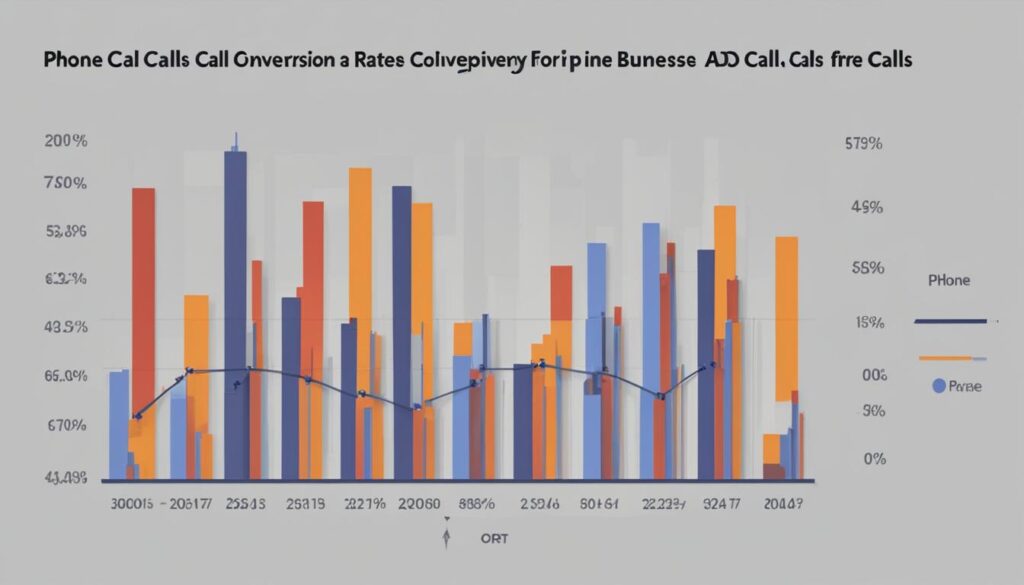
| Benefits of Conversion Tracking |
|---|
| Improved campaign performance |
| Optimized ad spend |
| Refined ad messaging and targeting |
| Maximized return on investment (ROI) |
Types of Conversions to Track with Google Ads
In Google Ads, advertisers have the ability to track various types of conversions, allowing them to gain valuable insights into their campaign performance. By tracking different conversion actions, businesses can assess the effectiveness of their ads across different channels and optimize their strategies accordingly. Here are the five main categories of conversions that can be tracked with Google Ads:
Website Actions
Tracking website actions involves monitoring specific events that occur on your website, such as online purchases, form submissions, or newsletter sign-ups. By tracking these actions, you can determine the success of your online marketing efforts and identify areas for improvement.
App Installs
For businesses with mobile apps, tracking app installs is crucial for understanding user behavior and measuring the success of app promotion campaigns. By monitoring app installs, you can evaluate the effectiveness of your ads in driving app downloads and optimize your targeting and messaging strategies.
Phone Calls
Tracking phone calls is particularly important for businesses that rely on phone leads or orders. By monitoring phone call conversions, you can assess the impact of your ads on driving phone calls and optimize your campaigns to generate more valuable phone leads.
Local Actions
Local actions refer to conversion actions that are specific to local business ads. These could include actions like searching for directions to a physical store, making in-store purchases, or requesting a quote for local services. By tracking these actions, businesses can understand the effectiveness of their local advertising efforts and optimize their campaigns to drive more local engagement.
Offline Actions
Google Ads also allows businesses to track offline conversions by integrating with tools like Zapier, Salesforce, or HubSpot. This enables advertisers to attribute offline actions, such as in-store purchases or phone orders, to their online advertising efforts. By tracking offline actions, businesses can gain a holistic view of the impact of their Google Ads campaigns on overall sales and optimize their strategies accordingly.
To track these various types of conversions with Google Ads, advertisers can set up conversion tracking and implement the necessary tracking codes on their website or app. By doing so, businesses can gain valuable insights into the effectiveness of their advertising efforts and make data-driven decisions to optimize their campaigns.
How to Set up Conversion Tracking in Google Ads
To effectively measure the success of your Google Ads campaigns, it’s essential to set up conversion tracking. This feature allows you to track specific actions that users take after interacting with your ads, providing valuable insights into the performance of your campaigns. Here’s a step-by-step guide on how to set up conversion tracking in Google Ads:
Step 1: Access the Measurement Menu
Start by opening your Google Ads account and navigating to the Measurement menu. From there, select Conversions to proceed with the setup process.
Step 2: Choose Your Conversion Source
Next, choose the relevant conversion source based on the actions you want to track. Google Ads offers various options, including website conversions, app installs, phone calls, local actions, and offline actions. Select the appropriate source that aligns with your conversion goals.
Step 3: Follow the Setup Guidelines
Once you’ve chosen your conversion source, Google Ads will provide guidelines to complete the setup process. These guidelines will vary depending on the source you’ve selected. For website conversions, you’ll need to generate a tracking code and place it on the relevant pages of your website. If you’re tracking app installs or phone calls, you may need to integrate additional tracking mechanisms.
![]()
Remember to test the tracking code to ensure it’s properly capturing conversion data. Once everything is set up correctly, you’ll start gathering valuable insights into the performance of your Google Ads campaigns.
Tips for Troubleshooting Google Ads Conversion Tracking
When it comes to tracking conversions in Google Ads, sometimes things don’t go as smoothly as expected. Fortunately, there are steps you can take to troubleshoot any issues you may encounter. Here are a few tips to help you address common errors and ensure your conversion tracking is working properly.
Check the Tracking Status
The first step in troubleshooting conversion tracking is to check the tracking status in your Google Ads account. This will give you an overview of whether conversions are being recorded or if there are any errors. If the tracking status is not recording conversions, there may be common errors that need to be addressed.
Address Common Errors
There are a few common errors that can occur when setting up conversion tracking. These include unverified conversions, no recent conversions, or inactive tags. To address these errors, start by testing the tracking code to ensure it is installed correctly on your website. Confirm that you have set up the conversion tracking properly and that the tags are active. If necessary, reinstall the conversion tracking tag to ensure it is working correctly.
By following these tips, you can troubleshoot any issues with Google Ads conversion tracking and ensure that your tracking is accurate and reliable. Remember to regularly check the tracking status and address any common errors that may arise. With proper troubleshooting, you can optimize your conversion tracking and make data-driven decisions to improve the performance of your Google Ads campaigns.
Provide Audience Signals and Consolidate Campaign Structure
To optimize your Google Ads campaigns and drive better results, it is crucial to provide audience signals that guide AI in finding valuable converting audience segments. By sharing data about previous purchasers and utilizing custom segments, you can provide insights into search keywords, web URLs, and apps that your customers engage with. This knowledge helps AI target the right audiences and drives more impactful results.
Consolidating your campaign structure is another important step in maximizing the performance of your Google Ads campaigns. By avoiding over-segmentation and keeping traffic together, you provide AI with full visibility and allow Smart Bidding to optimize for conversions more effectively. This consolidated approach ensures that your ads reach the most relevant audience segments and generate the best results for your business.
Provide High-Quality Creative Assets and Switch to Data-Driven Attribution
When it comes to driving successful Google Ads campaigns, providing high-quality creative assets is key. By offering a range of text, image, and video variations, advertisers can increase the chances of conversions. The more assets you provide, the more ad formats the campaign can create, ensuring you reach a broader audience and engage them effectively. Visual appeal plays an essential role in capturing the attention of potential customers, so investing in well-crafted and eye-catching creative assets can make a significant difference in the performance of your ads.
Switching to data-driven attribution is another strategy that can greatly enhance your Google Ads campaigns. Data-driven attribution assigns conversion credit to multiple touchpoints, providing a more accurate understanding of what drives conversions. By leveraging this model, you can gain insights into the different paths that users take before converting, allowing you to optimize your advertising efforts accordingly. Data-driven attribution takes into account various factors such as ad interactions, clicks, and impressions, providing a comprehensive picture of your campaign’s effectiveness.
Benefits of Providing High-Quality Creative Assets:
- Increased engagement: High-quality creative assets capture the attention of users and encourage them to interact with your ads.
- Improved brand perception: Investing in visually appealing assets helps enhance your brand’s image and credibility.
- Greater ad format variety: Providing a range of creative assets allows for the creation of different ad formats, maximizing reach and engagement.
Switching to data-driven attribution enables advertisers to make more informed decisions based on the true impact of each touchpoint in the customer journey.
Benefits of Data-Driven Attribution:
- Accurate optimization: Data-driven attribution provides insights into the most effective touchpoints, allowing for more precise optimization of your campaigns.
- Enhanced bidding decisions: By understanding the true value of each touchpoint, you can make more informed bidding decisions, maximizing the impact of your advertising efforts.
- Improved ROI: With data-driven attribution, you can allocate your budget more effectively, focusing on the channels and touchpoints that generate the most conversions and revenue.
By providing high-quality creative assets and leveraging data-driven attribution, advertisers can take their Google Ads campaigns to the next level. These strategies not only enhance the visual appeal of your ads but also provide valuable insights into the effectiveness of your campaigns. Implementing these practices will help you reach a broader audience, increase engagement, and ultimately drive more conversions.
Conclusion
At the heart of Google Ads success lies the power of conversion tracking. By implementing this valuable tool, businesses can drive more phone call leads and optimize conversions. By measuring campaign performance, optimizing ad spend, and refining ad messaging and targeting, advertisers can unlock the full potential of their Google Ads campaigns.
Conversion tracking provides crucial insights into the effectiveness of your marketing efforts. It allows you to identify high-performing campaigns and optimize underperforming ones, ensuring a more efficient allocation of your advertising budget. By analyzing conversion data, you can also determine the ROI of your advertising efforts and adjust your budget accordingly.
Furthermore, conversion tracking helps you evaluate the effectiveness of your ad messaging and targeting strategies. By refining your ad creative and targeting parameters based on conversion data, you can drive more relevant traffic and increase conversion rates. And by implementing attribution models, you gain a comprehensive understanding of the customer journey and allocate credit to various ad interactions and channels, providing a holistic view of your marketing efforts.
In conclusion, Google Ads conversion tracking is a game-changer in the digital advertising landscape. It empowers businesses to drive phone call leads, optimize conversions, and achieve success in their online advertising endeavors.
FAQ
What is Google Ads conversion tracking?
Google Ads conversion tracking is a tool that allows advertisers to track specific actions performed by users after interacting with their ads. These actions, known as conversions, can include making a purchase, submitting a contact form, or signing up for a newsletter.
Why is Google Ads conversion tracking important?
Conversion tracking is important because it provides valuable insights into the performance of your Google Ads campaigns. It helps advertisers identify which keywords, ad placements, and targeting options drive the most conversions, optimize campaigns, and determine the return on investment (ROI) of advertising efforts.
How do I set up Google Ads conversion tracking?
To set up conversion tracking, you need to define the desired actions or conversions you want to track, generate a tracking code provided by Google Ads, and place it on the relevant pages of your website or app. This code captures data whenever a user completes a conversion action.
What are the best practices for effective conversion tracking?
Best practices include setting clear conversion goals, tracking both micro and macro conversions, regularly analyzing conversion data, and making informed optimizations. It’s also recommended to test different attribution models to understand the impact of different touchpoints on conversions.
Why should I track Google Ads conversions?
Tracking Google Ads conversions allows you to measure the success of your campaigns, optimize your ad spend, refine your ad messaging and targeting strategies, and gain a comprehensive understanding of the customer journey. It helps you make data-driven decisions and maximize the value your campaigns generate.
What types of conversions can I track with Google Ads?
Google Ads allows you to track various types of conversions, including website actions (e.g., purchases, subscriptions), app installs and purchases (for mobile apps), phone calls (for businesses that capture leads over the phone), local actions (related to local ads), and offline actions (by integrating with tools like Zapier, Salesforce, or HubSpot).
How do I troubleshoot Google Ads conversion tracking issues?
If you encounter issues with conversion tracking, you can check the tracking status to ensure conversions are being recorded. Common errors may include unverified conversions, no recent conversions, or inactive tags. You can address these errors by testing the tracking code, confirming proper setup, or reinstalling the conversion tracking tag.
How can I enhance the performance of my Google Ads campaigns?
To enhance performance, you can provide audience signals to guide AI in finding valuable converting audience segments. Sharing data about previous purchasers and using custom segments can help target the right audiences. Additionally, consolidating campaign structure and providing a range of high-quality creative assets can maximize results.
How can I switch to data-driven attribution in Google Ads?
Switching to data-driven attribution can be done within the Google Ads interface. Data-driven attribution assigns conversion credit to multiple touchpoints, improving bidding decisions across channels. This helps optimize campaigns and maximize the impact of advertising efforts.